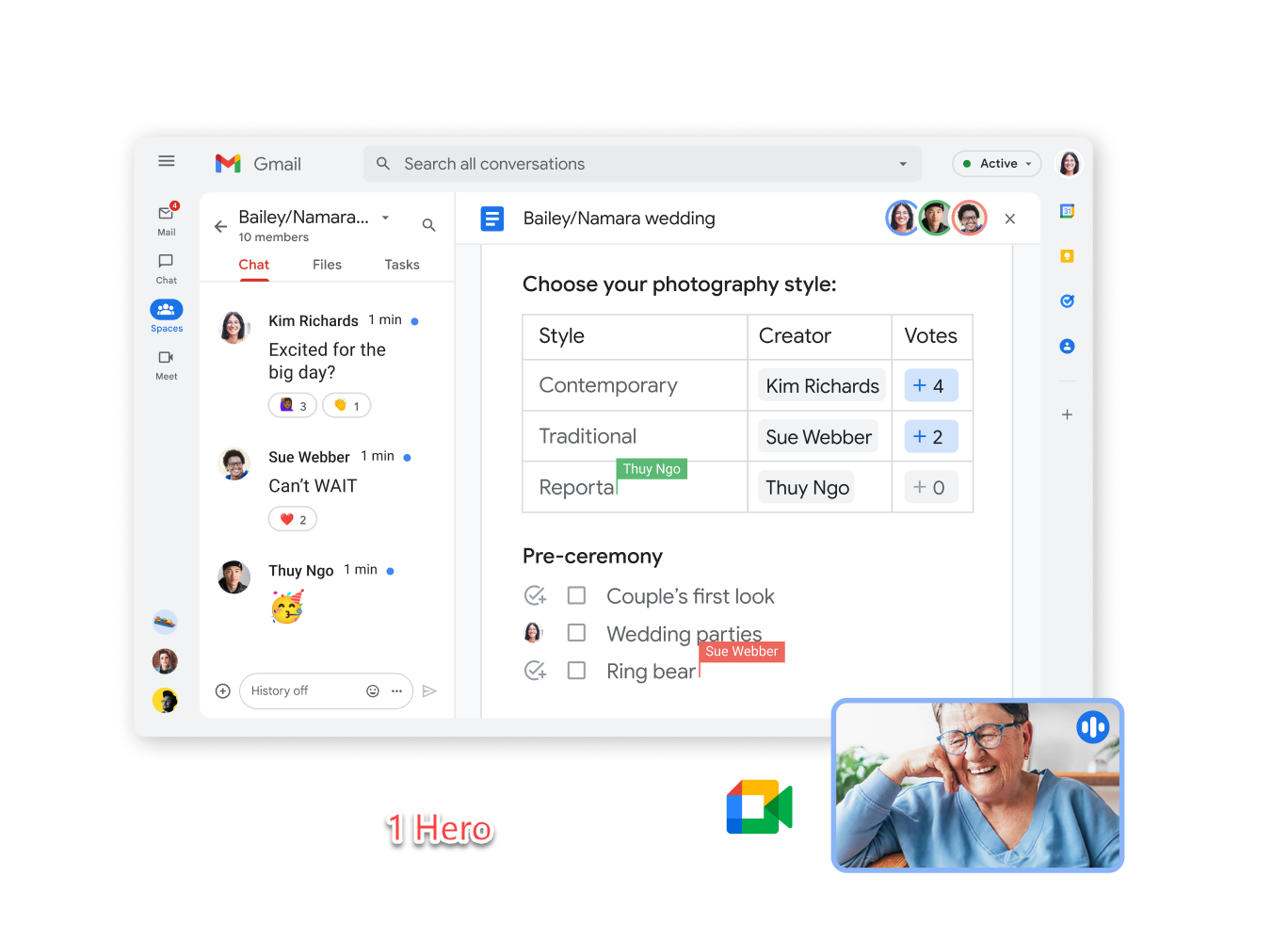
Remote Desktop
Access Your Desktop From Anywhere
Chrome Remote Desktop allows you to securely access your computers from any device with a Chrome browser. Whether you're working from home, traveling, or need to access files on the go, Chrome Remote Desktop provides a seamless and reliable remote access solution.
As part of Google Workspace.
Discover more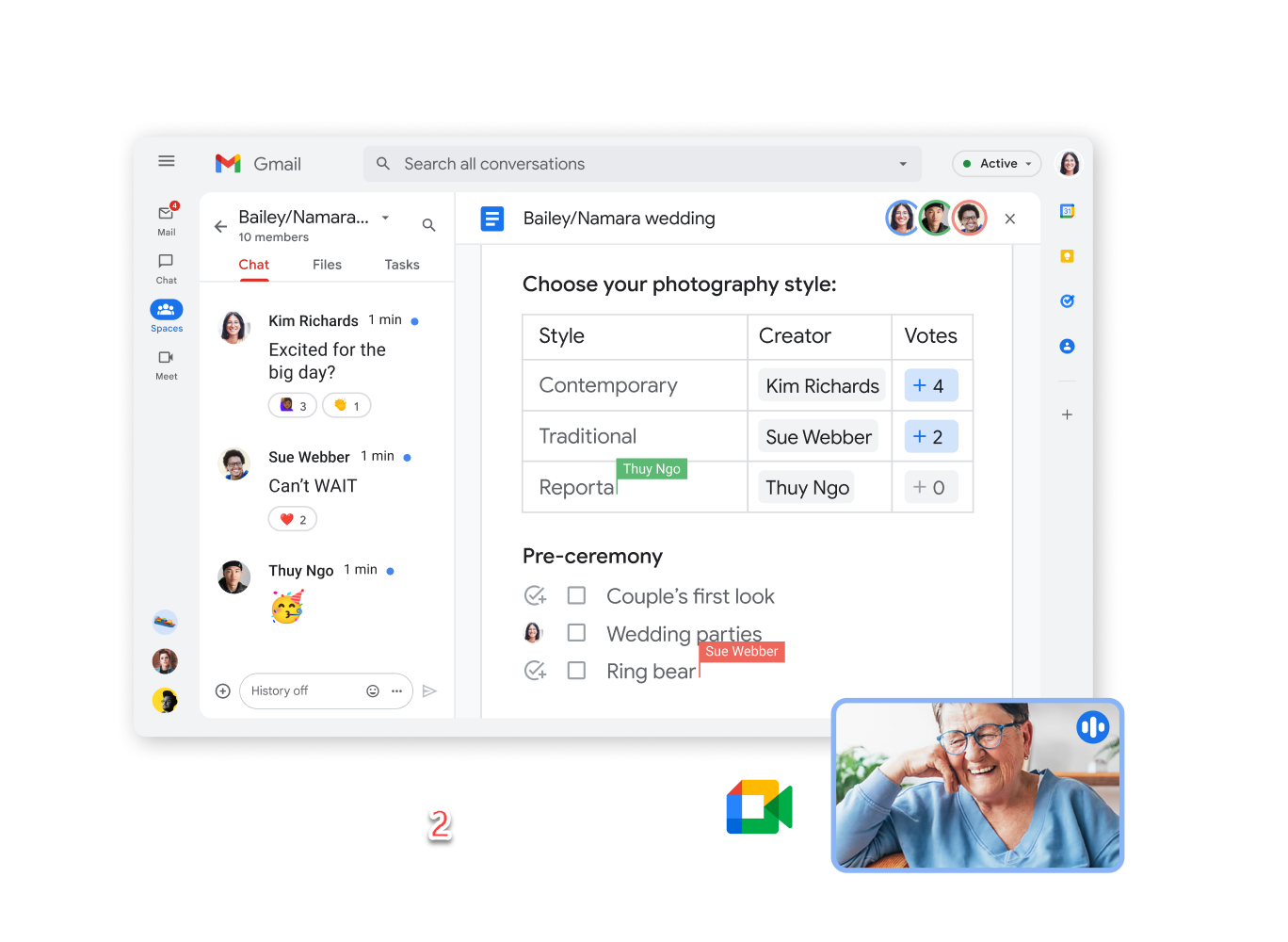
Secure and Reliable Connections
Ensure your remote connections are secure with Chrome Remote Desktop's built-in security features. All remote sessions are encrypted, protecting your data from unauthorized access. Enjoy reliable connections with minimal latency, providing a smooth and responsive remote experience.
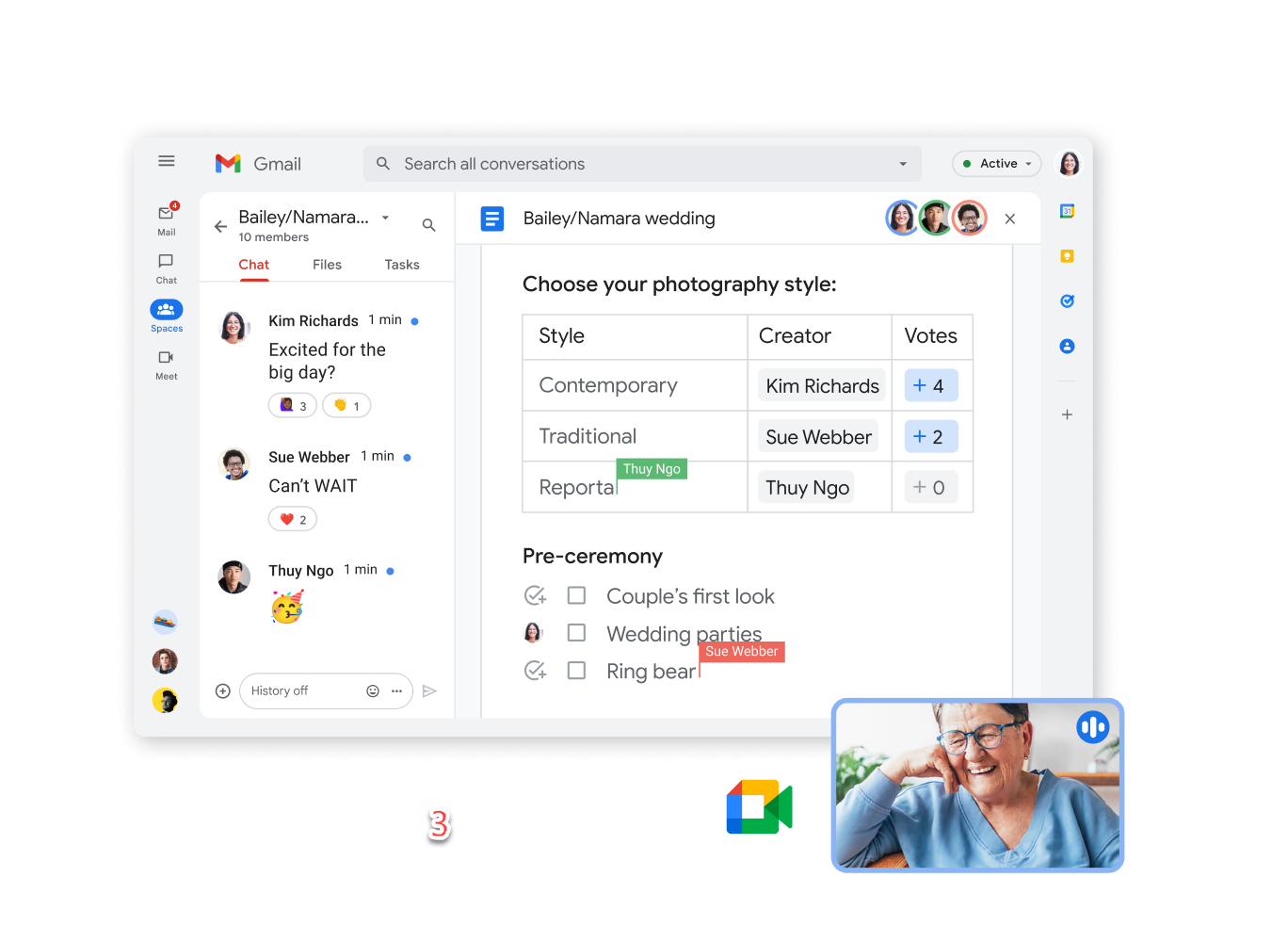
Easy Setup and Configuration
Get started with Chrome Remote Desktop quickly and easily with a straightforward setup process. Install the Chrome Remote Desktop extension, configure your settings, and start accessing your computers remotely in minutes. No complex configurations or technical expertise required.
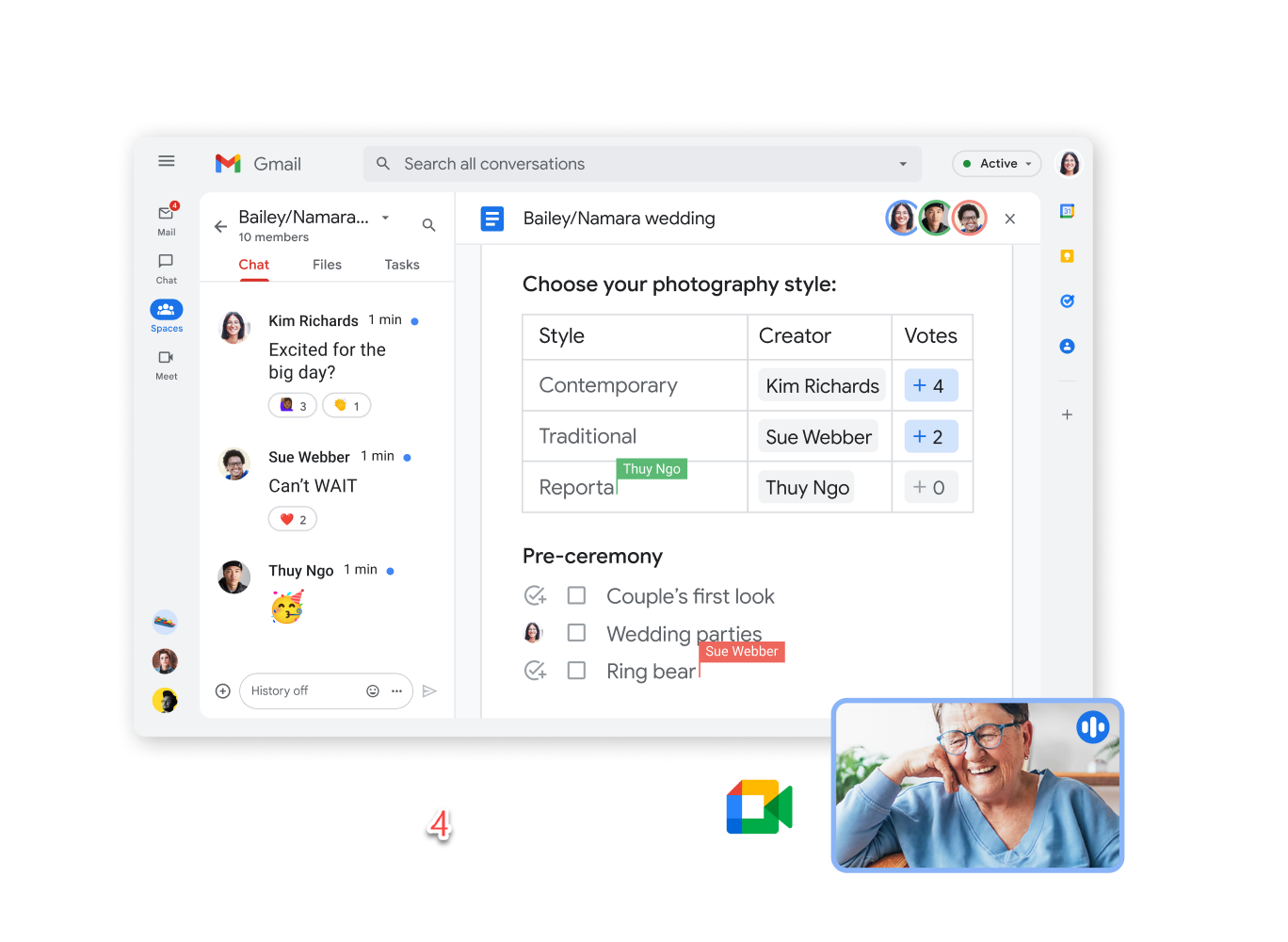
Cross-Platform Compatibility
Chrome Remote Desktop works seamlessly across multiple platforms, including Windows, macOS, Linux, Android, iOS and Chrome OS. Access your computers from any device, regardless of the operating system. Enjoy consistent performance and features across all platforms.
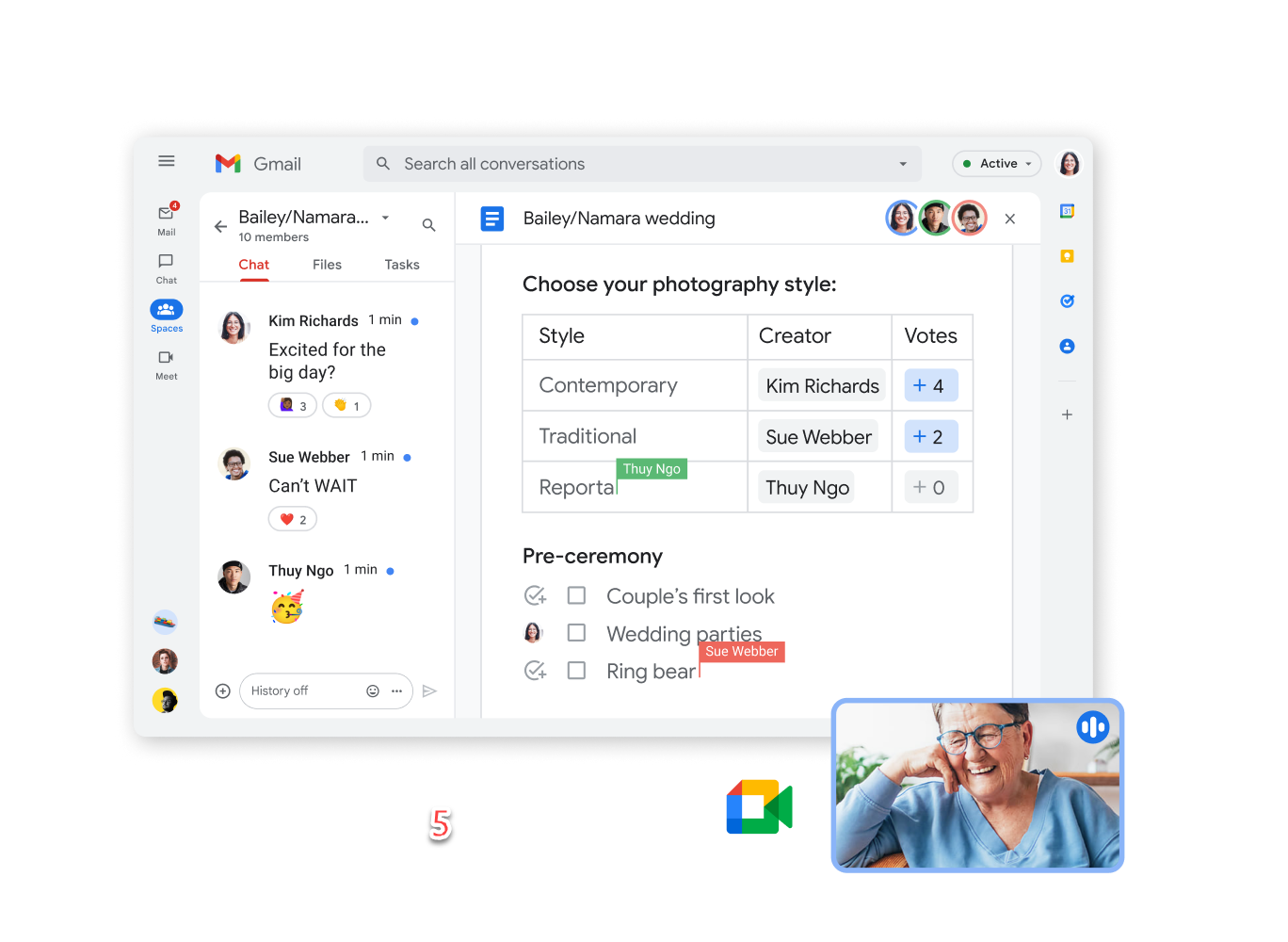
Provide Remote Support to Users
Use Chrome Remote Desktop to provide remote support to users within your organization or to clients. Troubleshoot issues, install software, and provide training remotely, reducing the need for on-site visits and improving response times.
Universal Access
Access your computers from any device with a Chrome browser.
Simple Setup
Easy to install and configure, no technical expertise needed.
Cross-Platform
Compatible with Windows, Android, iOS, macOS, Linux, and ChromeOS.
