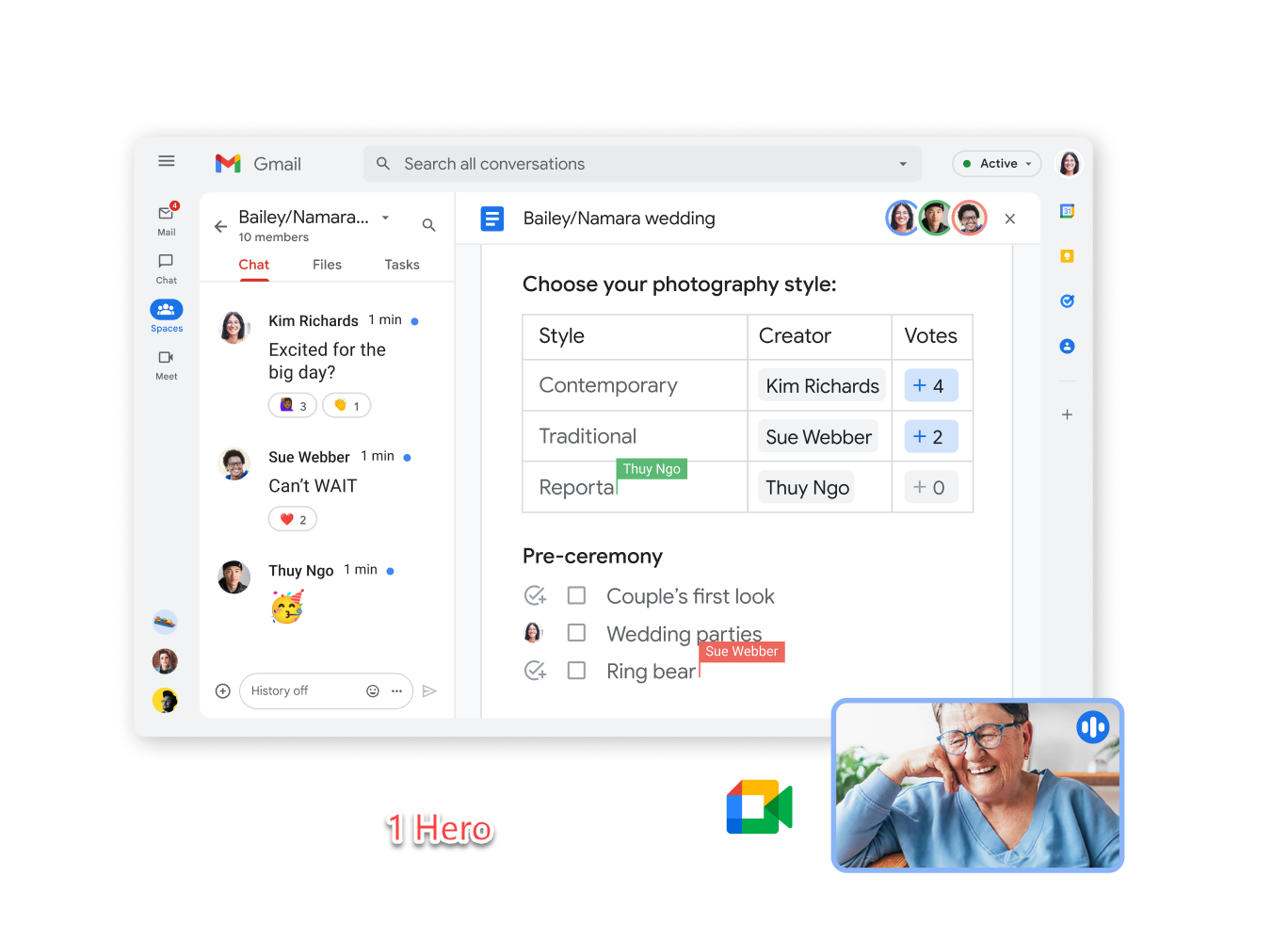
Calendar
Streamline Scheduling with Google Calendar
Google Calendar helps you manage your schedules efficiently, set reminders, and stay on top of your commitments. As part of Google Workspace, it`s integrated with other apps you already use..
As part of Google Workspace, Google Calendar seamlessly integrates with Gmail, Meet, Drive, and more. This integration streamlines your workflow, making it easier to manage your day.
Discover more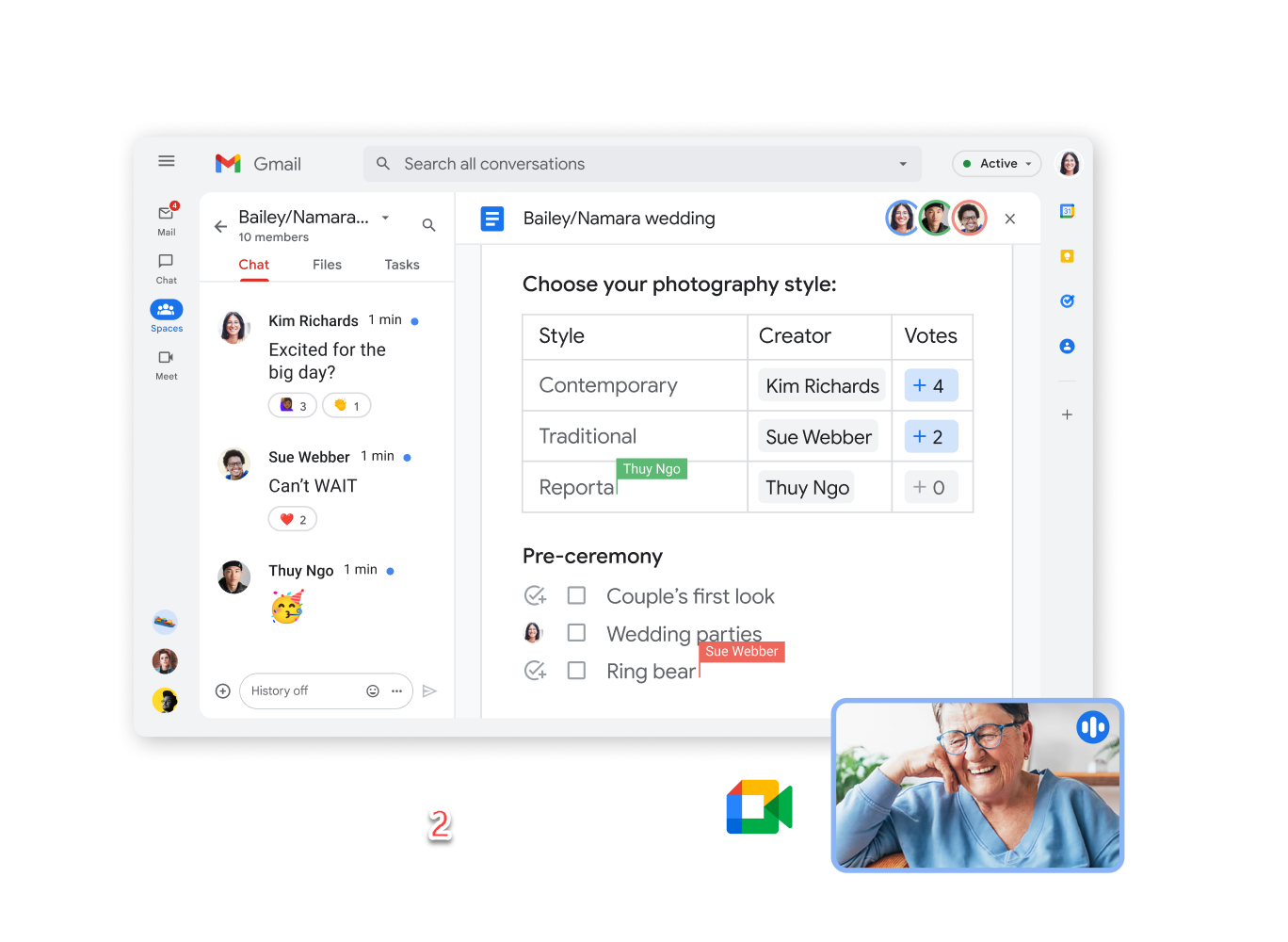
Effortless Collaboration with Shareable Calendars
Enhance team coordination by sharing calendars, allowing everyone to view availability and schedule meetings without conflicts. This promotes seamless teamwork within Google Workspace.
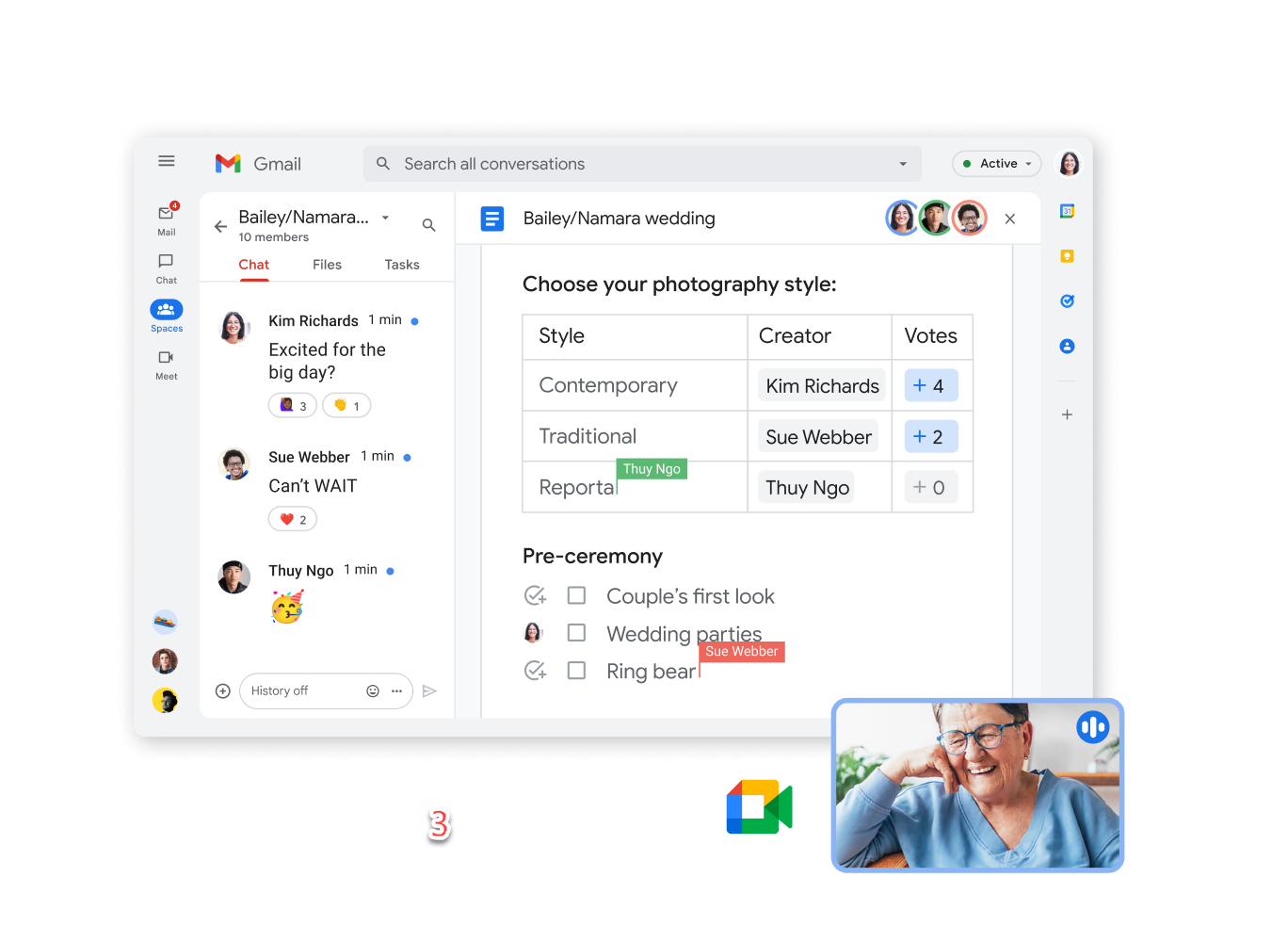
Access Your Calendar Anywhere, Anytime
Join business meetings from any device and location. Google Calendar ensures you're always connected, whether you're in the office or on the go, enhancing productivity.
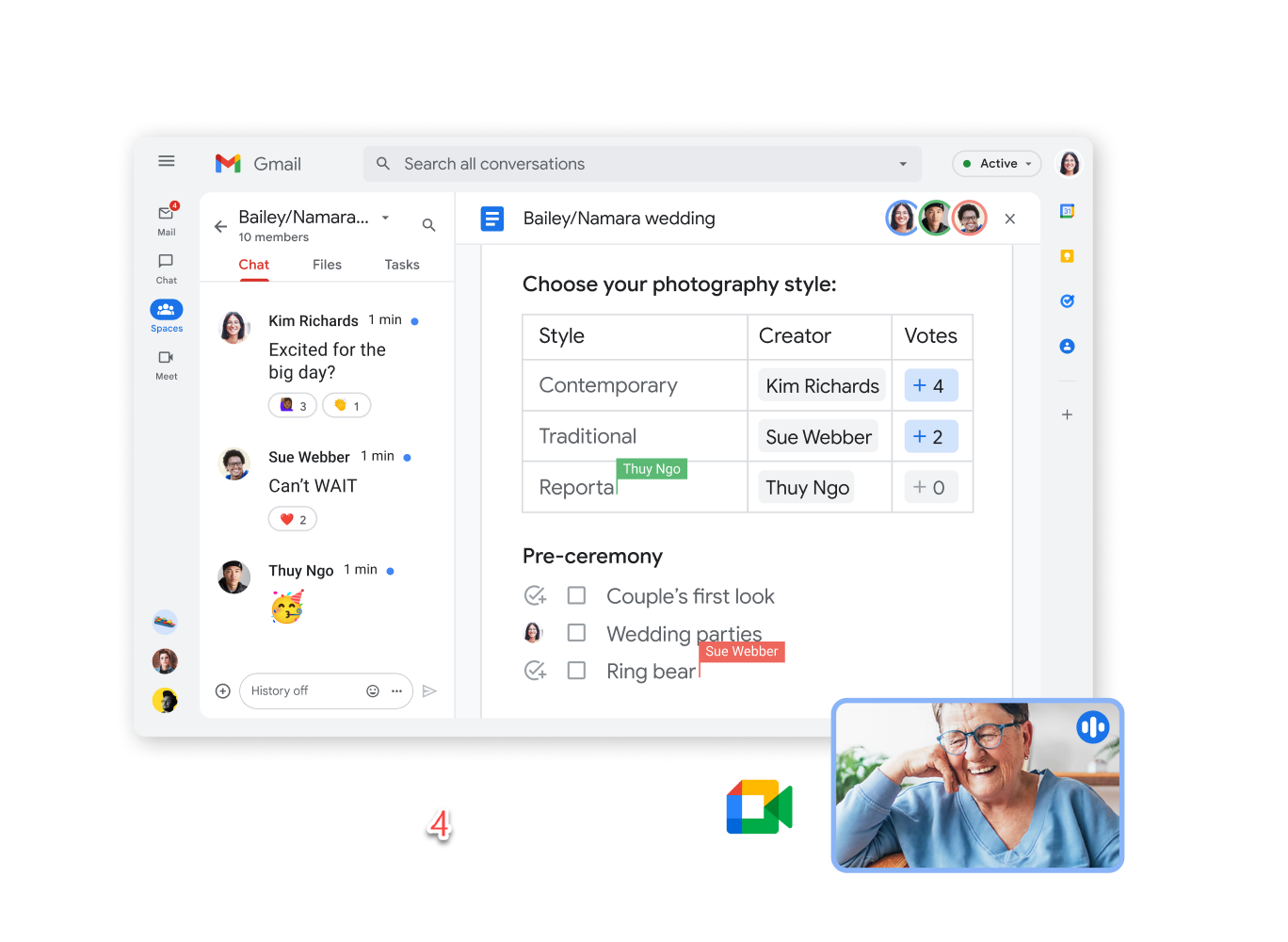
Maximize Productivity with Seamless Integration
By integrating with apps like Gmail and Google Meet, Google Calendar simplifies scheduling and enhances productivity. Stay efficient and focused with all your tools connected.
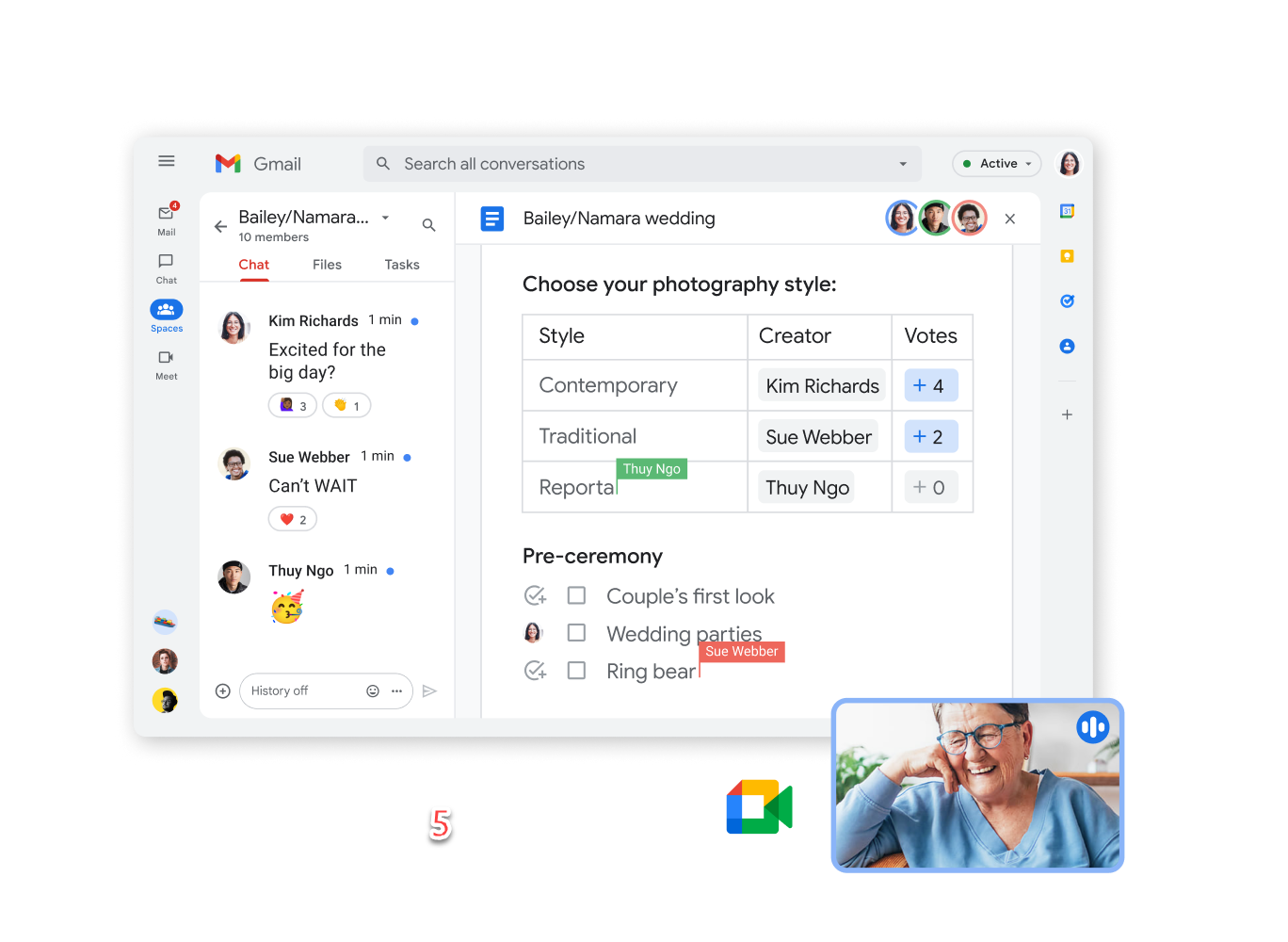
Never Miss a Beat with Smart Reminders
Set timely reminders in Google Calendar to stay on track with appointments and deadlines. Customize notifications to suit your needs, ensuring you never miss important events.
Enhance Team Availability
Shared calendars improve team coordination by making it easy to view each other's availability, schedule meetings, and manage resources effectively.
Direct Video Conferencing
Schedule Google Meet video conferences directly from Google Calendar, making virtual meetings seamless and efficient with just a few clicks.
Universal Access
ccess your calendar from any device, ensuring you're always connected and informed, whether you’re using a desktop, tablet, or smartphone.
