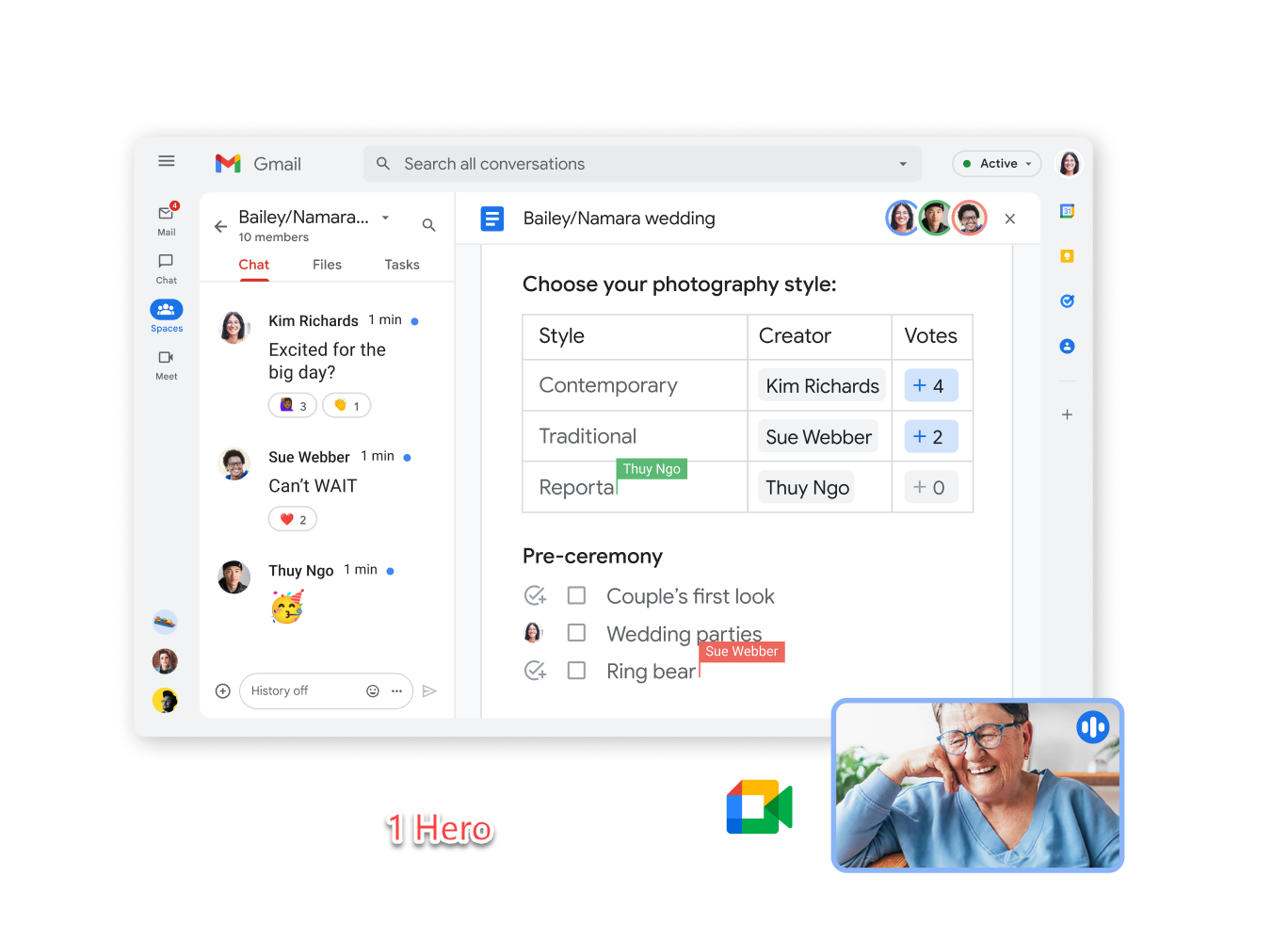
Endpoint Management
Secure Your Devices with Google Workspace Endpoint Management
Google Workspace Endpoint Management provides comprehensive security features to protect your organization’s data on various devices, including Android, iOS, and Windows.
Ensure that all devices accessing company resources are secure and compliant with your policies, reducing the risk of data breaches and unauthorized access.
Discover more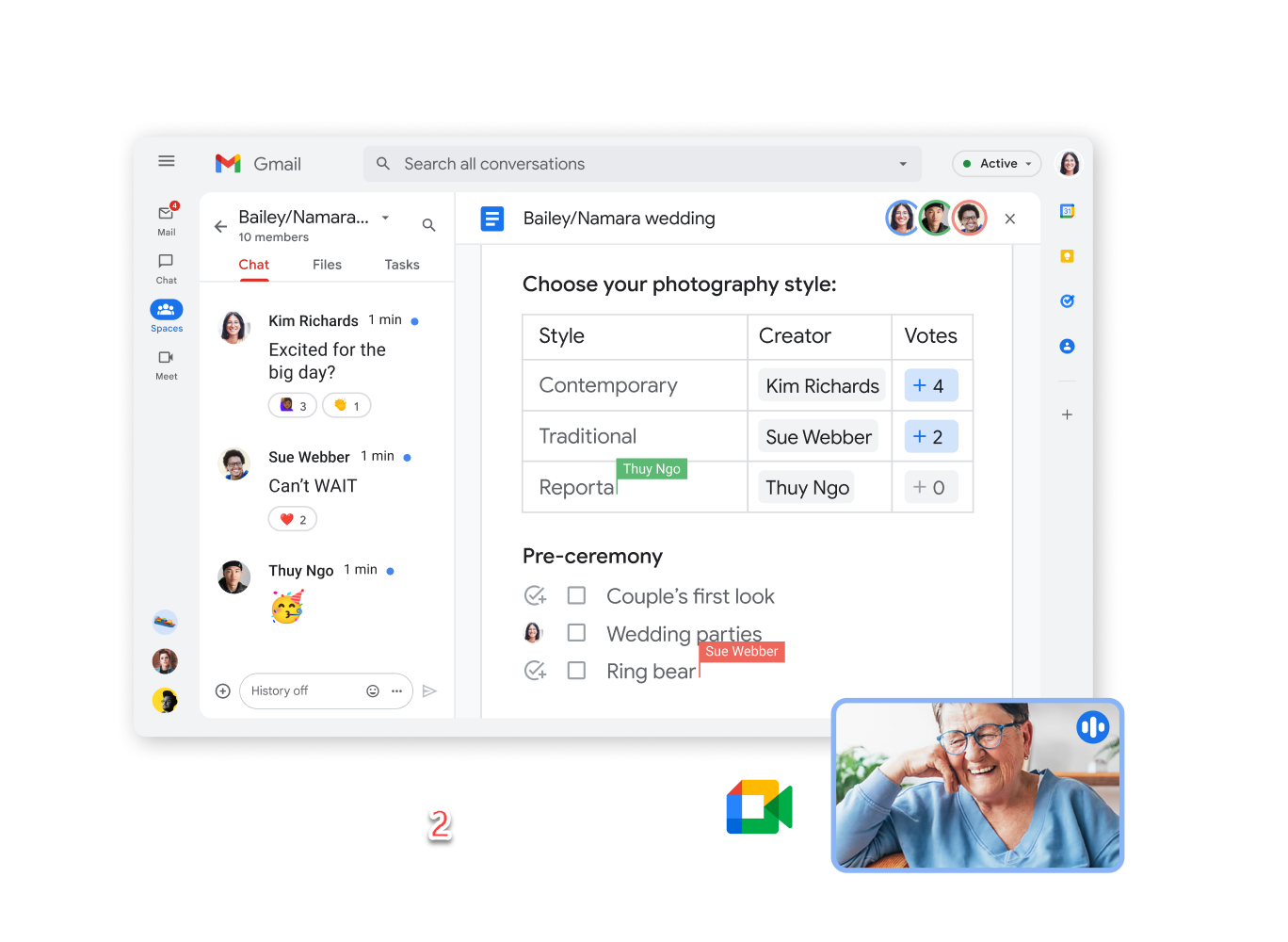
Centralized Device Management for Android, iOS, and Windows
Manage all your organization’s devices from a single, unified console with Google Workspace Endpoint Management. Streamline device enrollment, configuration, and monitoring across Android, iOS, and Windows platforms, simplifying IT administration and improving overall efficiency.
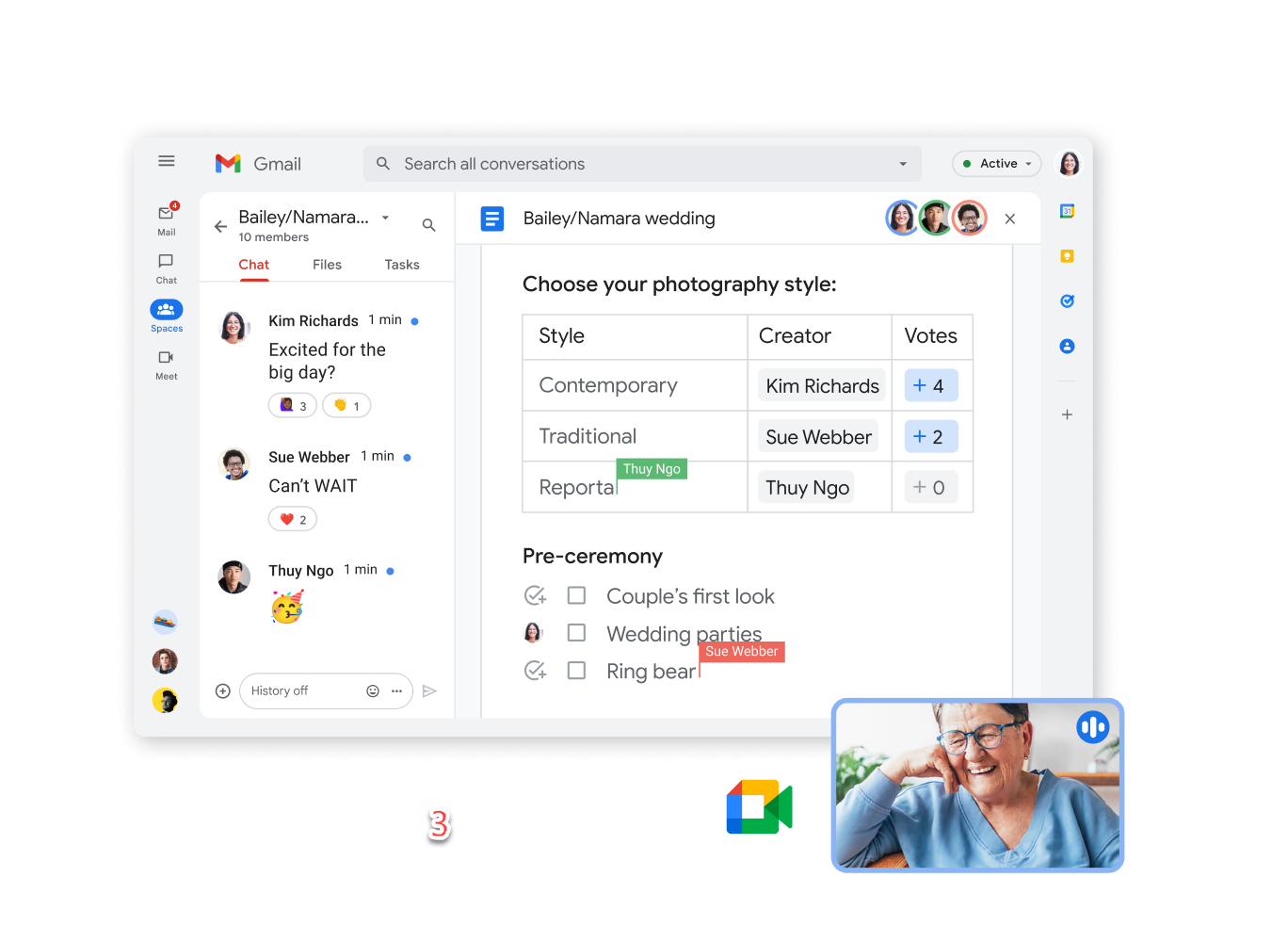
Enforce Security Policies and Compliance
Enforce robust security policies across all managed devices, including password requirements, encryption, and remote wipe capabilities. Google Workspace Endpoint Management helps you maintain compliance with industry regulations and internal security standards, ensuring data protection and minimizing legal risks.
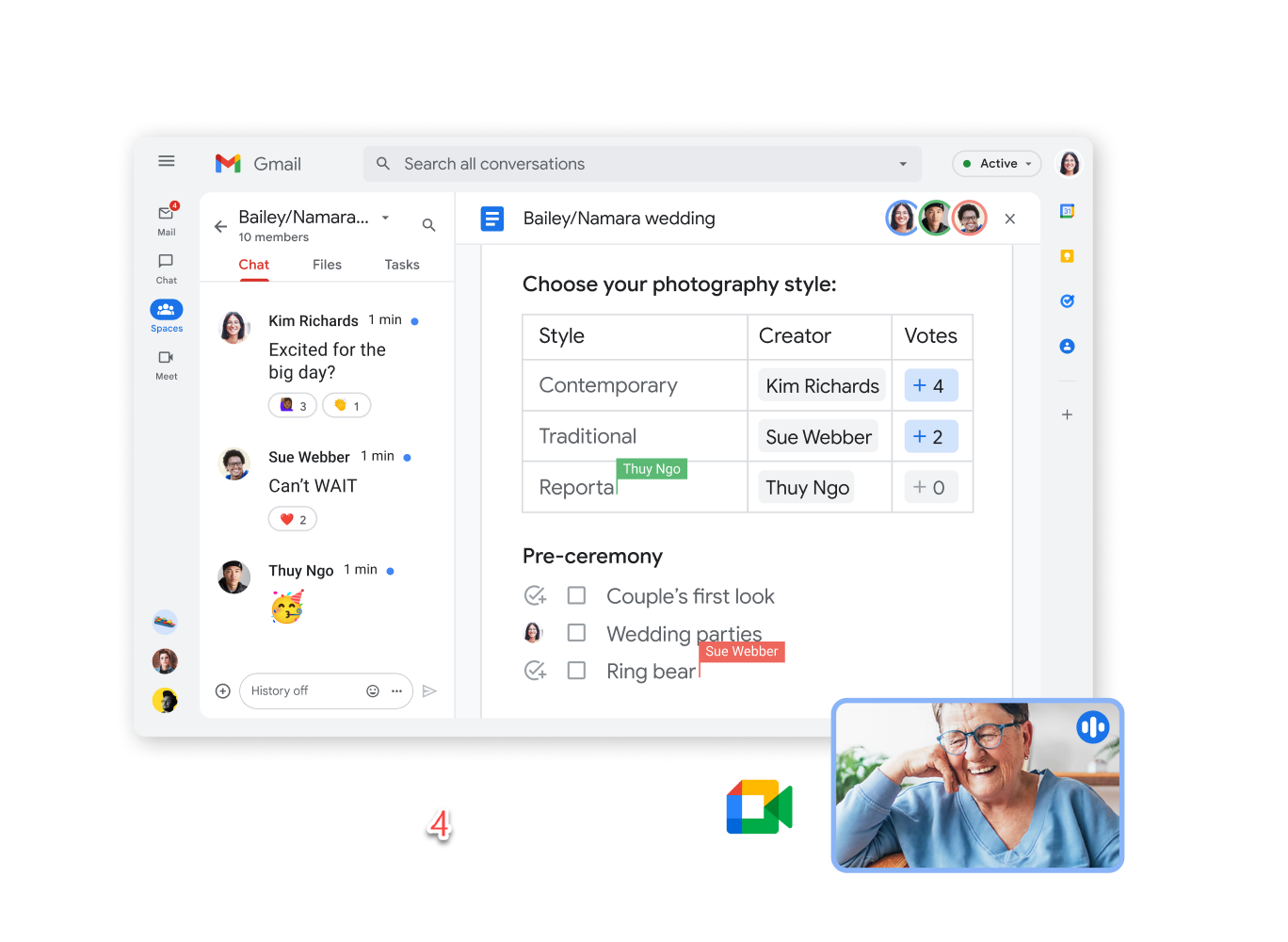
Remotely Wipe or Lock Lost or Stolen Devices
Protect sensitive data by remotely wiping or locking lost or stolen devices. Google Workspace Endpoint Management enables you to quickly respond to security incidents, preventing unauthorized access to company information and maintaining data integrity.
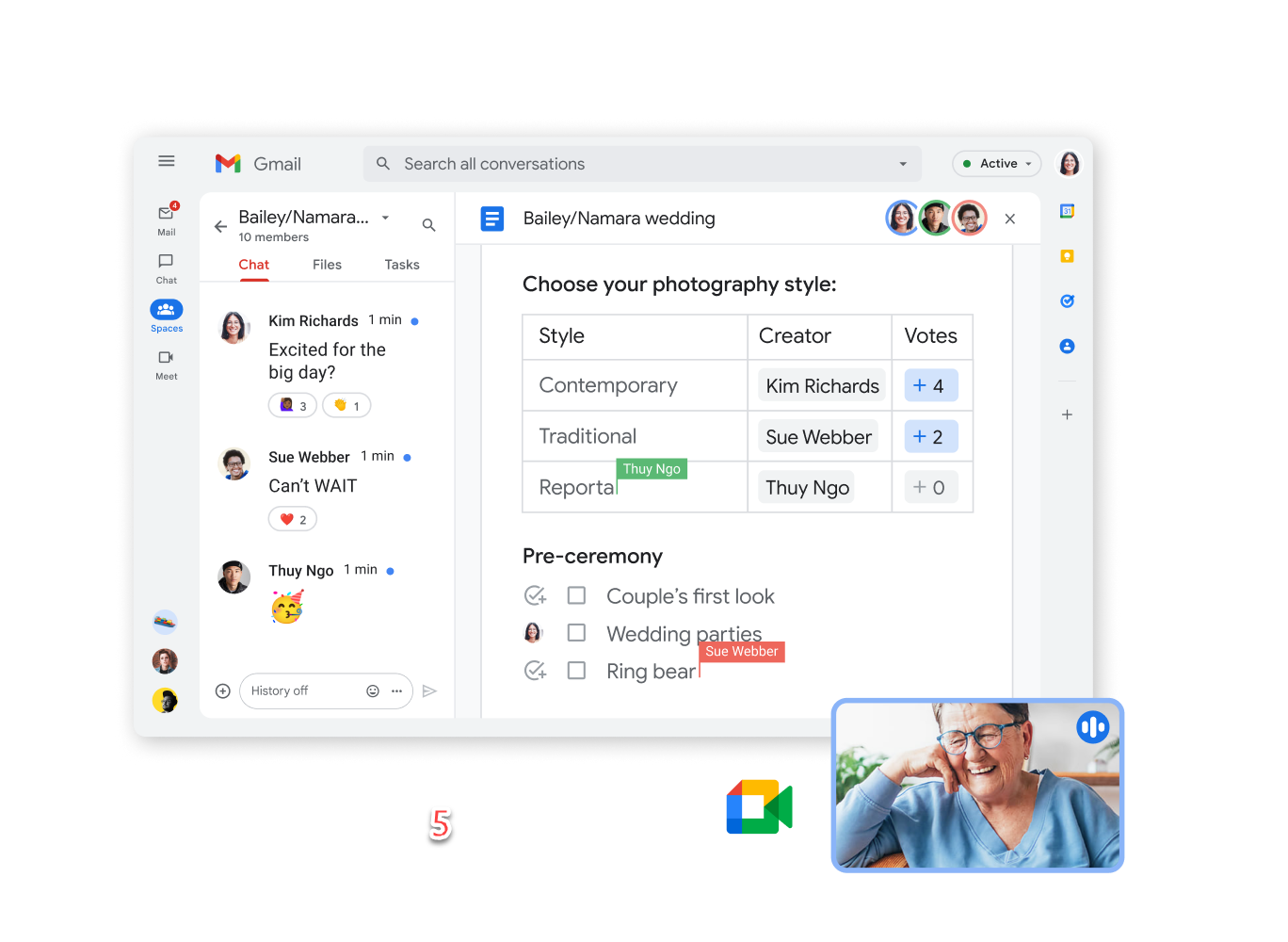
Automate App Deployment and Updates
Automate the deployment and updating of apps on managed devices, ensuring that all users have access to the latest software versions and security patches. Google Workspace Endpoint Management simplifies app management, reducing the risk of compatibility issues and improving overall security.
MDM Automated Enrollment
Simplify device enrollment with automated setup and provisioning, reducing the burden on IT staff.
Cross-Platform Support
Supports Android, iOS, and Windows devices, providing comprehensive management across all major operating systems.
Security Policies
Enforce robust security policies, including password requirements, encryption, and remote wipe capabilities, ensuring data protection.
