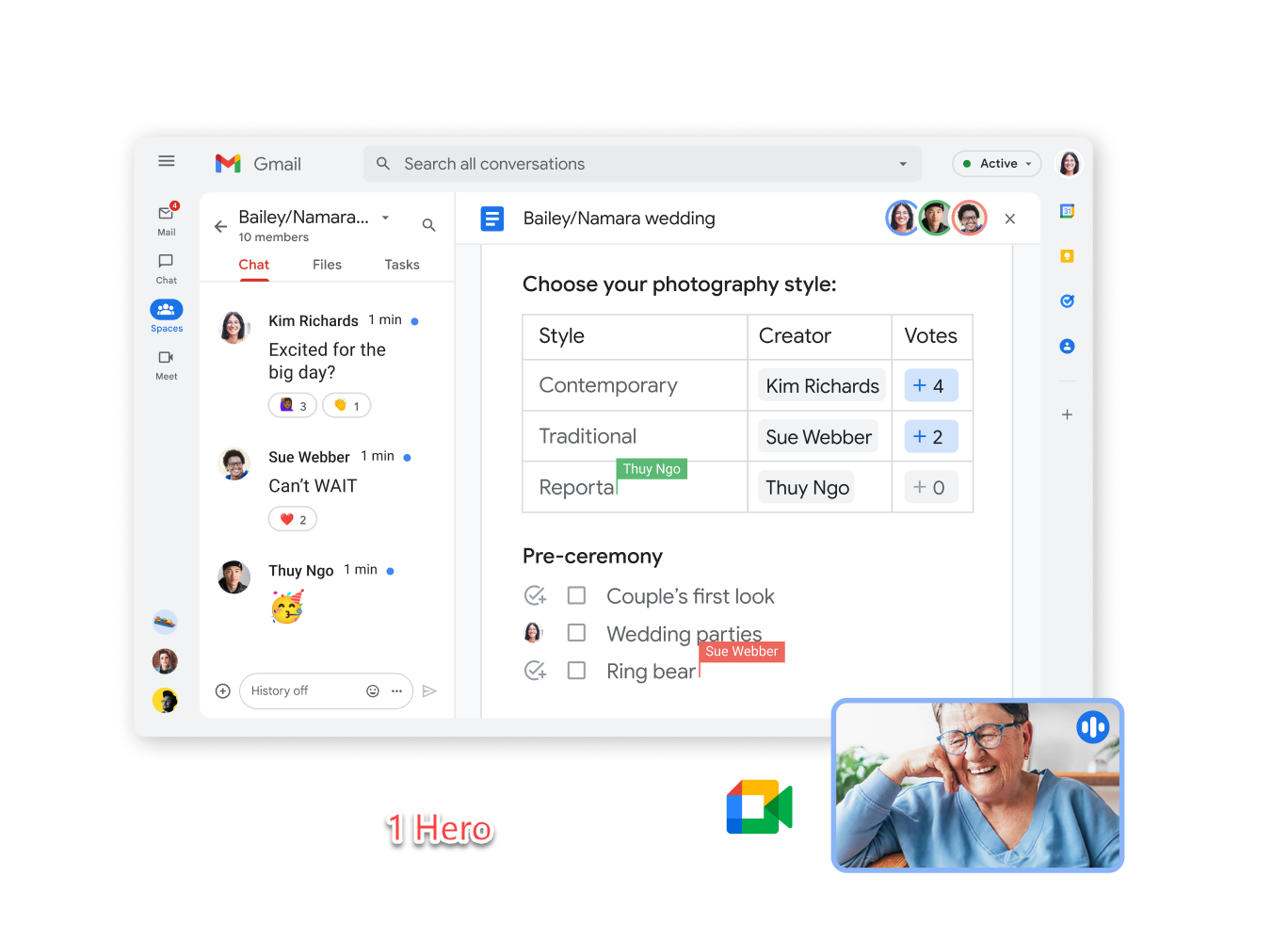
Google Slides
Real-Time Presentation Collaboration with Google Slides
Google Slides allows multiple users to collaborate on presentations simultaneously, making it ideal for teamwork.
Team members can view, edit, and present together, enhancing productivity and streamlining workflows within Google Workspace
Discover more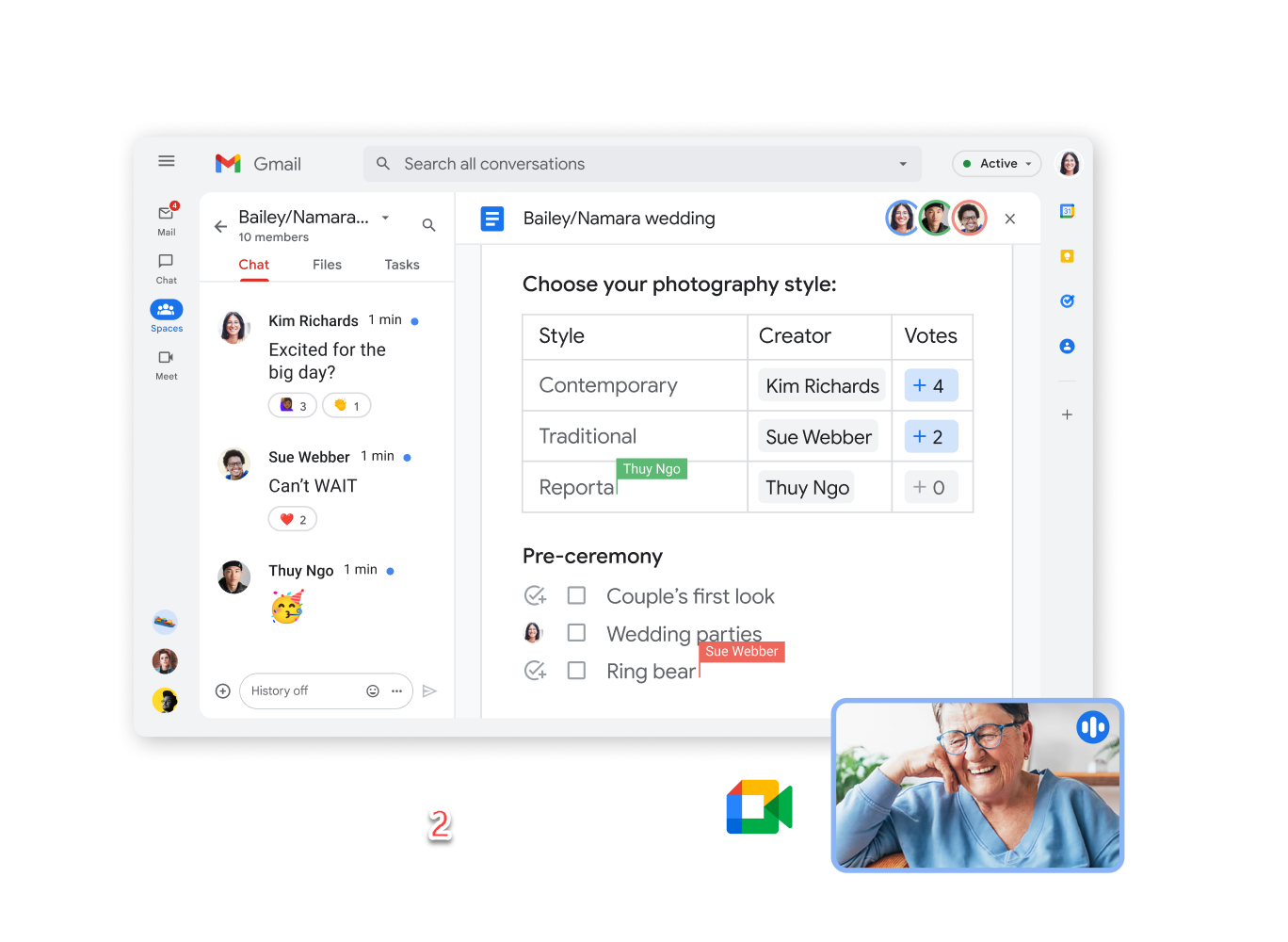
Access and Present Anywhere
With Google Slides, access your presentations from any device with an internet connection, ensuring your slides are always available. Google Workspace allows you to present from computers, tablets, or smartphones, enhancing flexibility and impact.
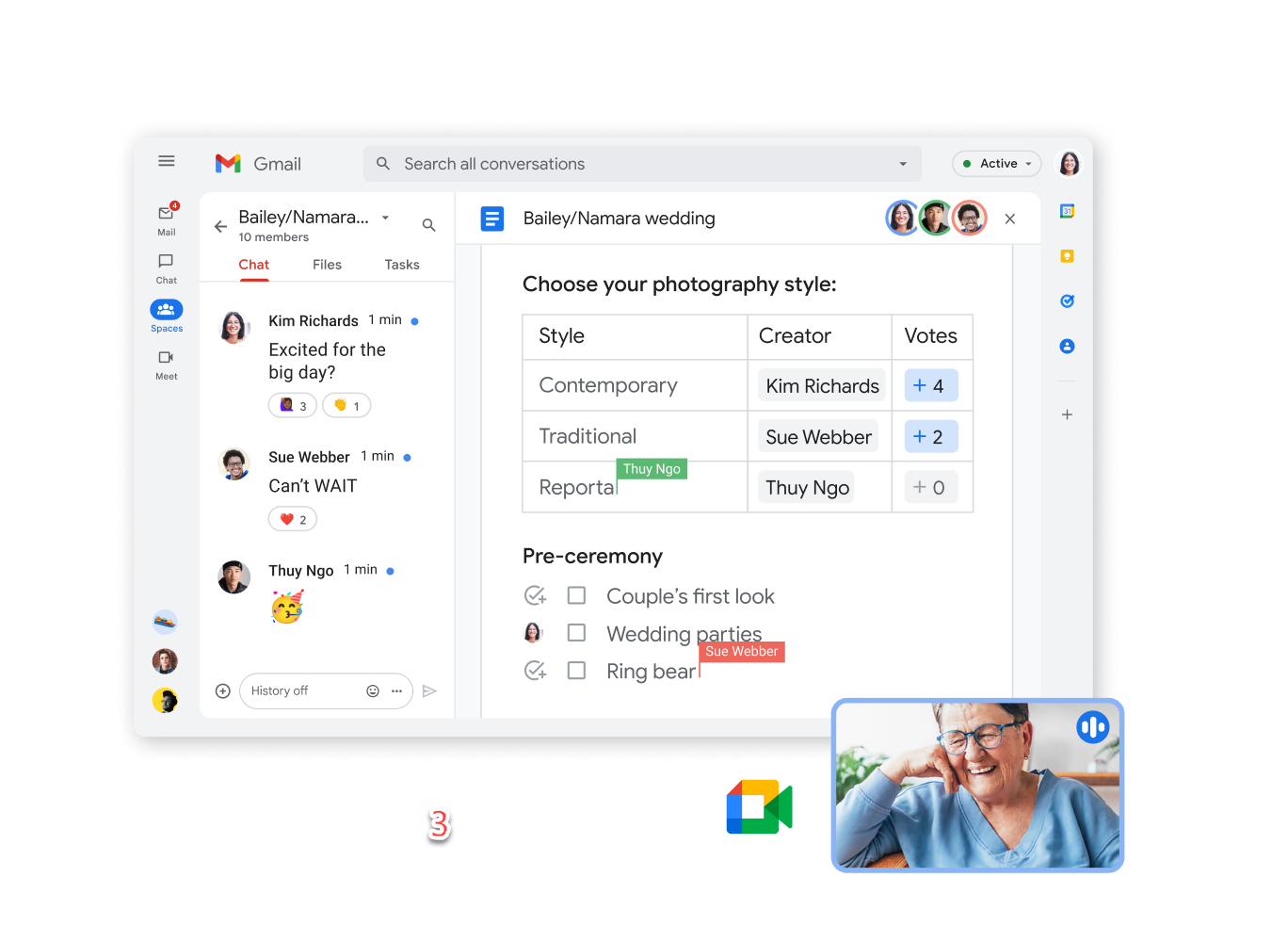
Seamless Integration with Google Workspace
oogle Slides seamlessly integrates with Google Drive, providing secure cloud storage for all your presentations. Easily organize, share, and access your files, ensuring they are always backed up and accessible when needed within Google Workspace.
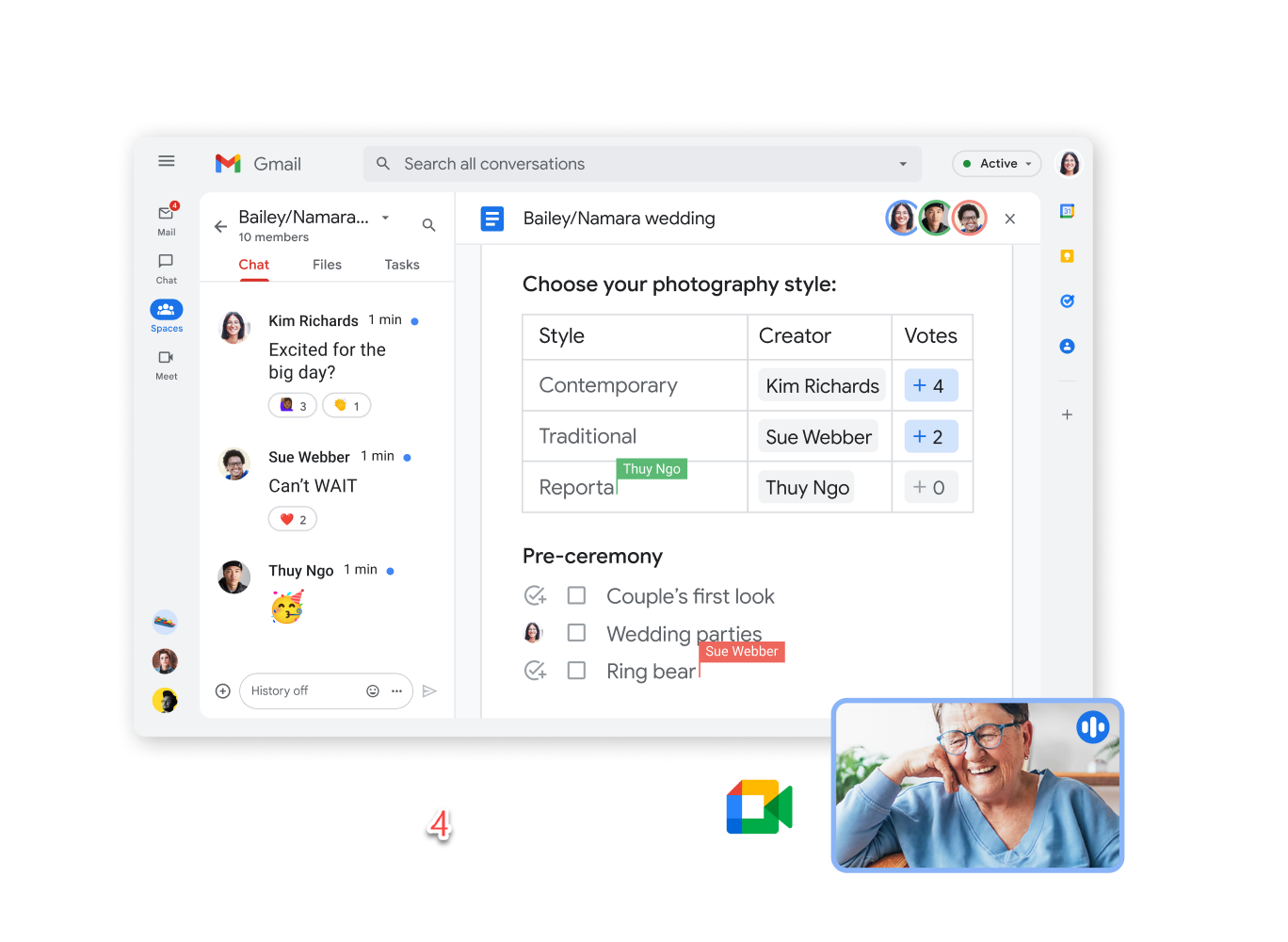
Enhanced Presentations with Smart Tools
Google Slides offers a range of smart tools for enhanced presentation design. From customizable templates and animations to speaker notes and live Q&A, ensure your presentations are always engaging and professionally presented within Google Workspace.
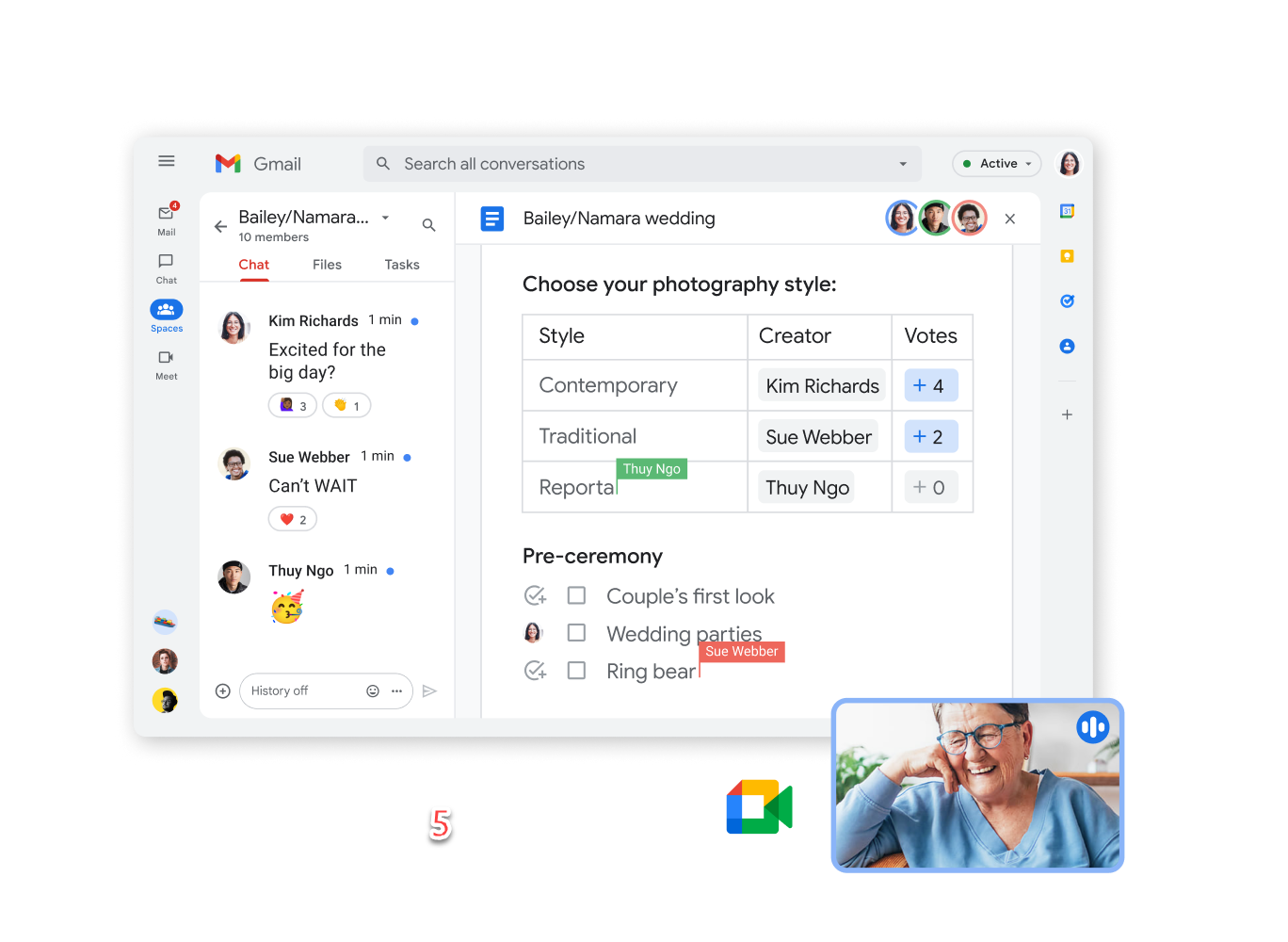
Convert and Edit Various Presentation Formats
Google Slides allows you to convert and edit various file types, including Microsoft PowerPoint presentations. This ensures compatibility and makes it easy to collaborate with users, regardless of their preferred software within Google Workspace.
Automatic Saving
Changes are automatically saved to Google Drive, preventing data loss and ensuring you always have the latest version of your presentation.
Accessible on Any Device
Access and edit your presentations from any device, ensuring you can always present with impact, whether you’re at your desk or on the go.
Real-Time Collaboration
Work together on presentations in real-time, see changes as they happen, and communicate directly within the document for efficient teamwork.
