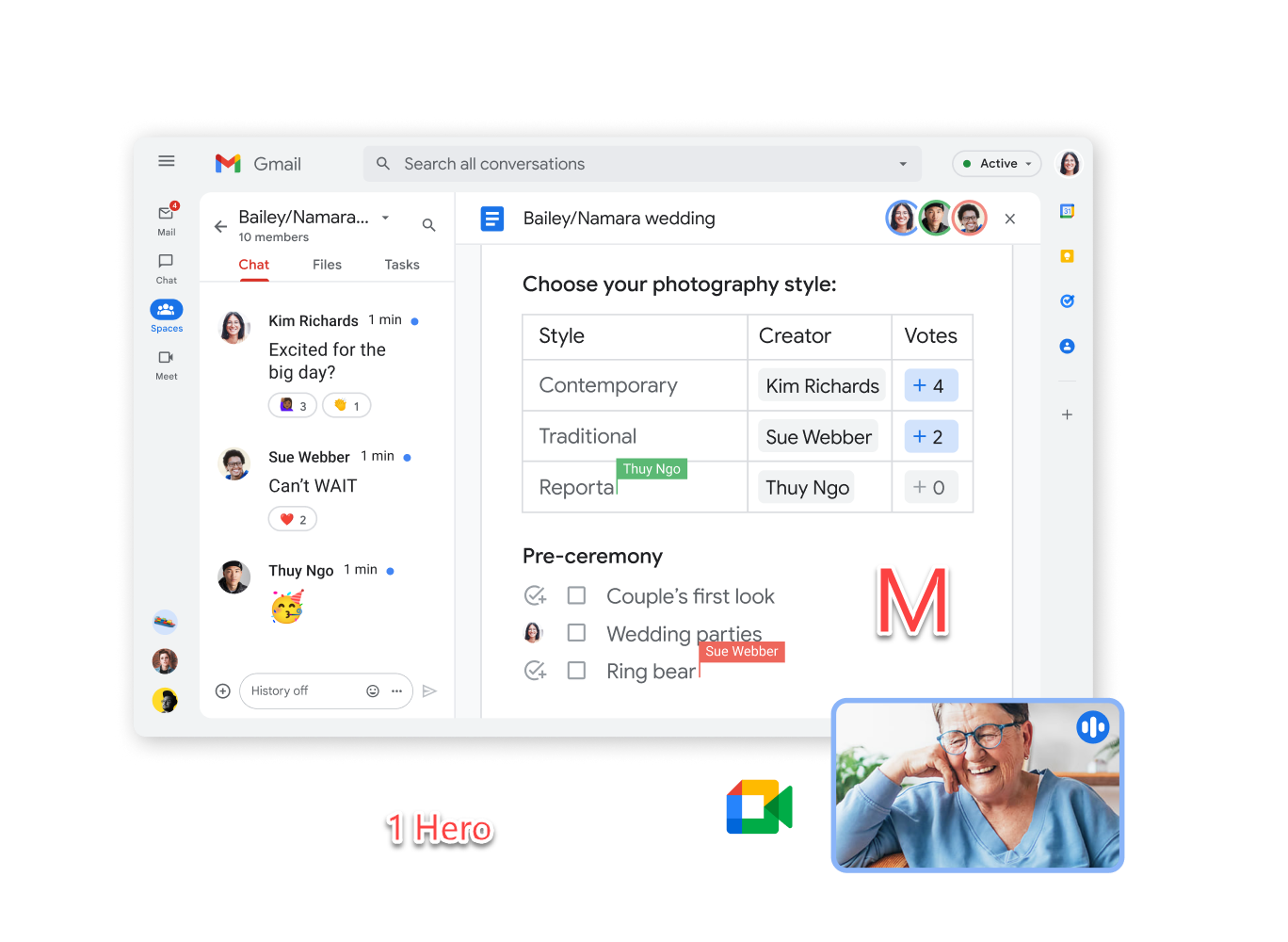
Microsoft Outlook
Email Management with Microsoft Outlook
Microsoft Outlook provides efficient email management, allowing you to organize and prioritize your inbox effectively. Stay on top of your communications with features like focused inbox, scheduling tools, and smart filters.
Whether you`re managing client inquiries or internal communications, Outlook ensures you never miss an important message, enhancing productivity for businesses in Georgia.
Discover more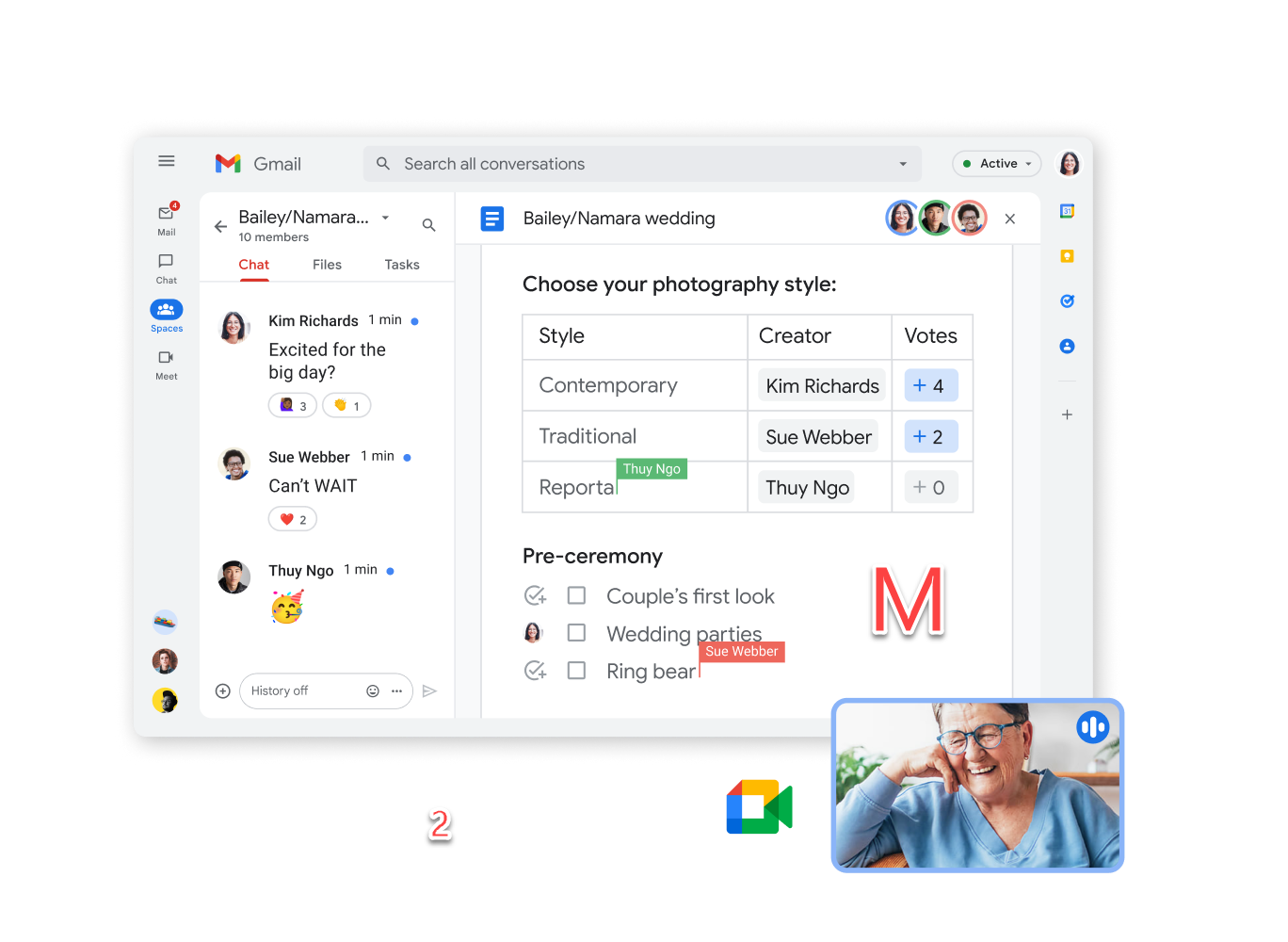
Seamless Calendar Integration
Integrate your schedule seamlessly with Microsoft Outlook's calendar feature. Manage appointments, meetings, and events in one centralized location. Outlook's calendar syncs across devices, ensuring you're always aware of your commitments, making collaboration and time management more efficient for your team.
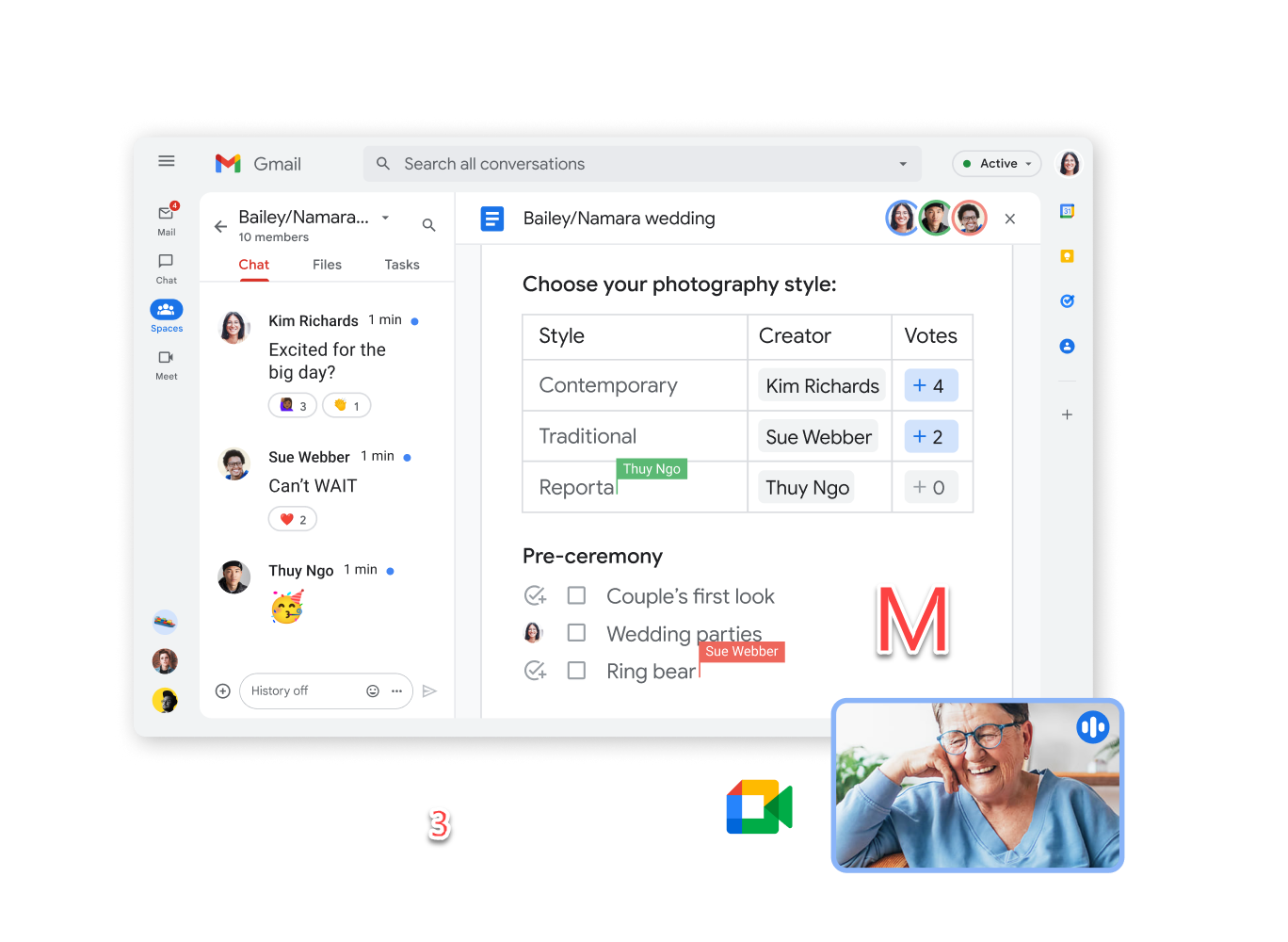
Integration with Microsoft 365 Ecosystem
Outlook seamlessly integrates with Microsoft 365 apps like Word, Excel, PowerPoint, and Teams, streamlining your workflow and eliminating compatibility issues. Experience enhanced productivity with all your essential tools working together harmoniously, making Outlook an indispensable part of your business operations.
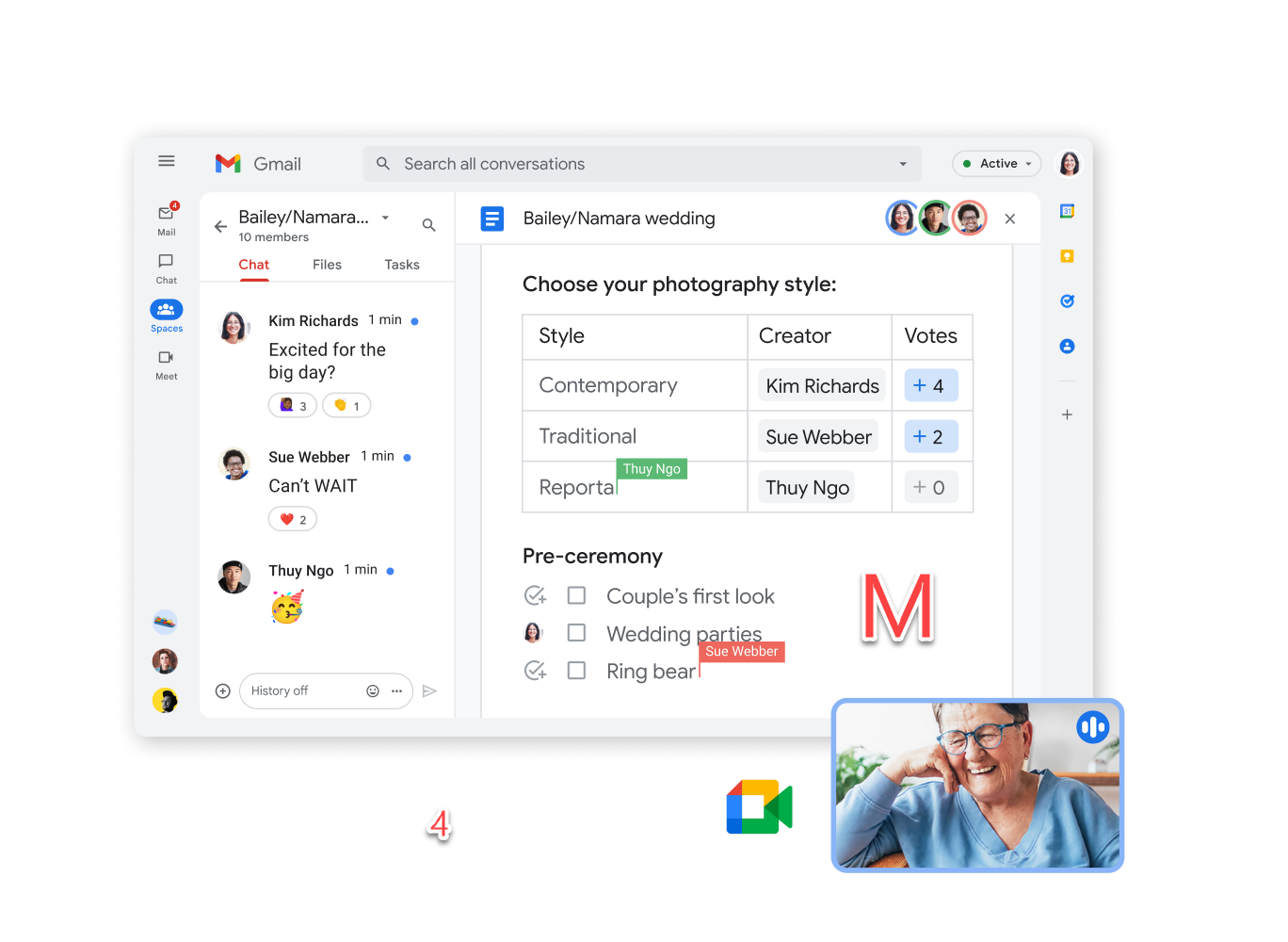
Advanced Security Features
Protect your sensitive business data with Microsoft Outlook's advanced security features. Ensure compliance with industry standards while maintaining data integrity. With Outlook, you can safeguard your communications and maintain confidentiality, providing peace of mind for your business.
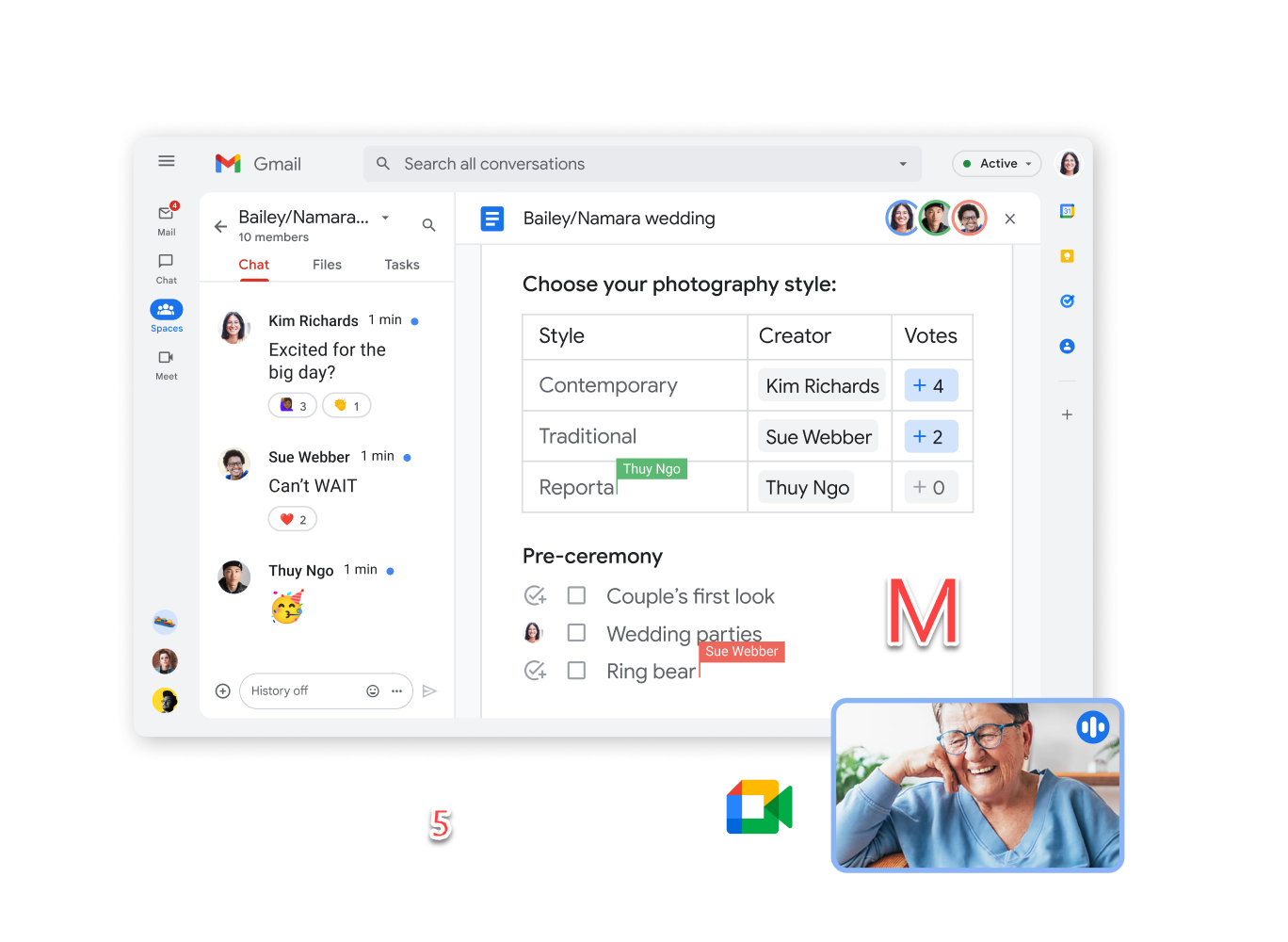
Customizable Email Templates
Save time and maintain brand consistency with Outlook's customizable email templates. Create professional-looking emails quickly and easily. Outlook's template feature helps you streamline your email marketing and customer communications, enhancing your business’s professional image.
Efficient Email Management
Outlook provides tools to organize and prioritize your inbox, ensuring no important message is missed.
Any Device Access
Access emails and calendar from computers, tablets, and smartphones.
Microsoft 365 Integration
Seamlessly integrates with other Microsoft 365 apps for streamlined workflow.
