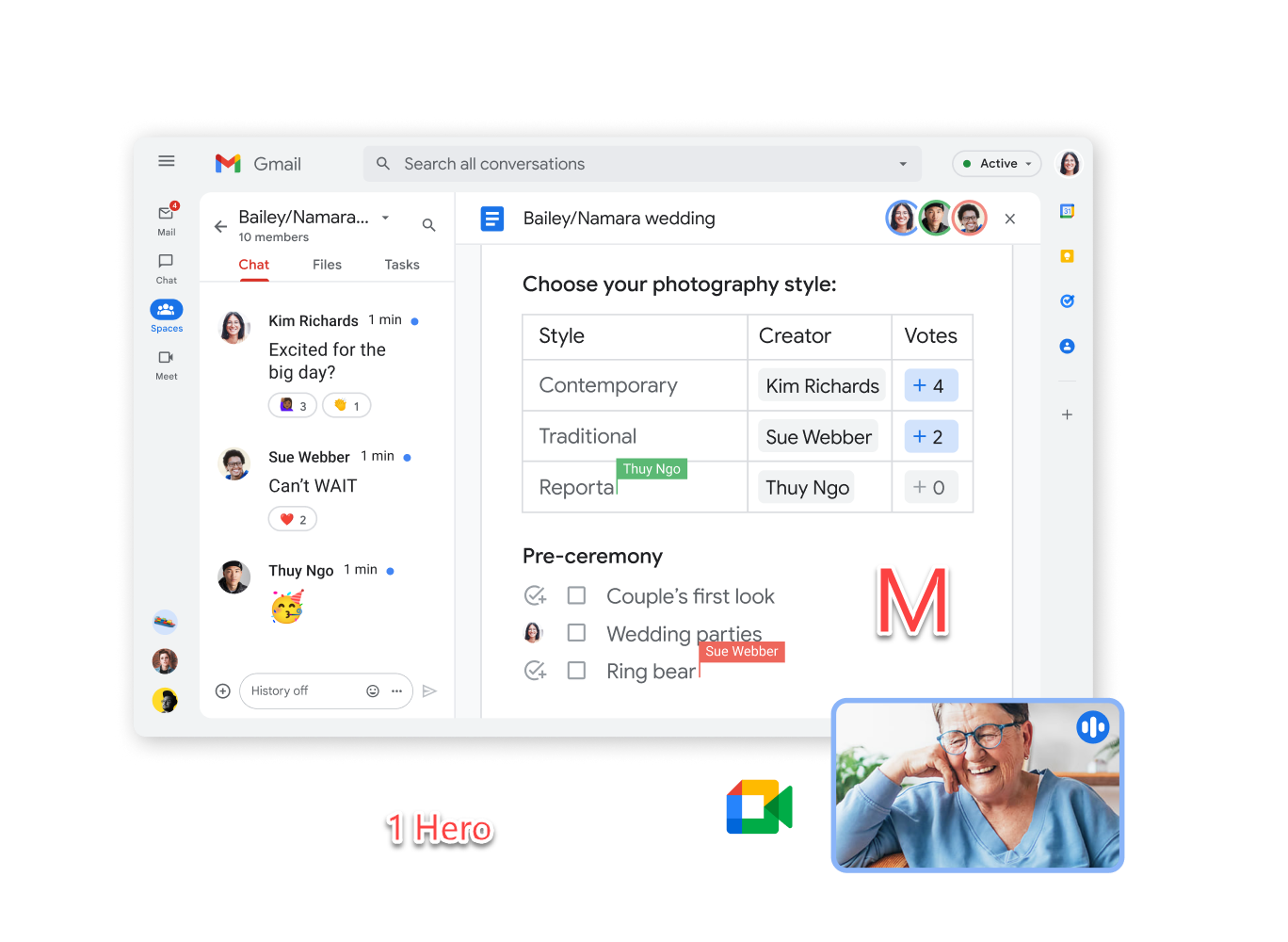
Microsoft PowerPoint
Create Engaging Presentations with Microsoft PowerPoint
Description: Microsoft PowerPoint is the go-to presentation software for creating visually compelling and engaging presentations. With a wide array of design tools, templates, and animation effects, PowerPoint empowers you to craft presentations that captivate your audience and convey your message effectively.
Whether you`re presenting to clients, colleagues, or students, PowerPoint helps you make a lasting impression with professional-quality slides.
Discover more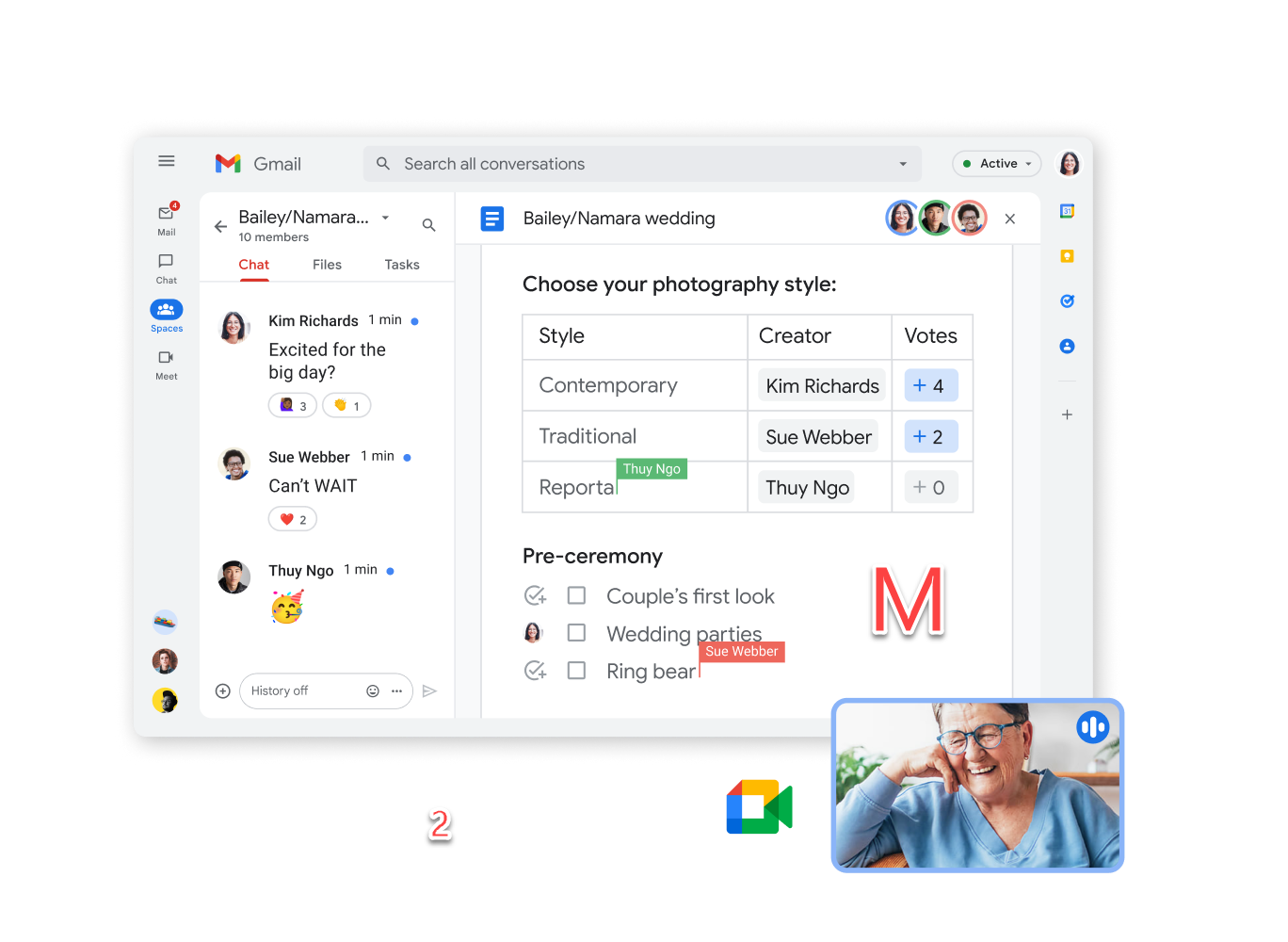
Collaborate Seamlessly on Presentations
Enhance teamwork and productivity with Microsoft PowerPoint's seamless collaboration features. Share presentations with team members, co-edit slides in real-time, and gather feedback effortlessly. PowerPoint streamlines the collaborative process, making it easier than ever to create impactful presentations together, no matter where your team members are located.
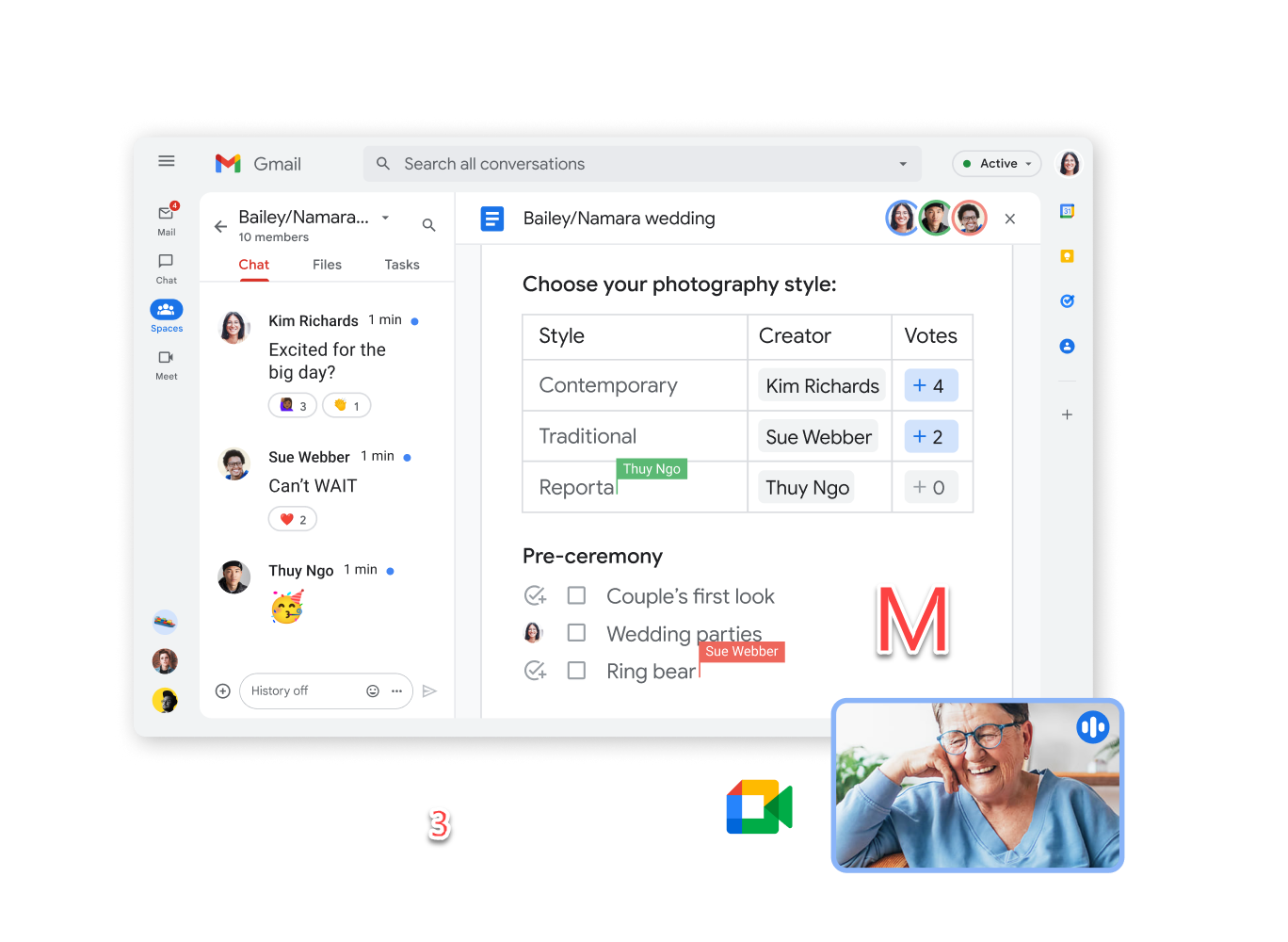
Access Your Presentations from Anywhere
Stay productive on the go with Microsoft PowerPoint's accessibility across multiple devices. Access your presentations from computers, tablets, and smartphones, ensuring you're always prepared to present, whether you're in the office, at home, or traveling. With PowerPoint, your presentations are always within reach, empowering you to present with confidence anytime, anywhere.
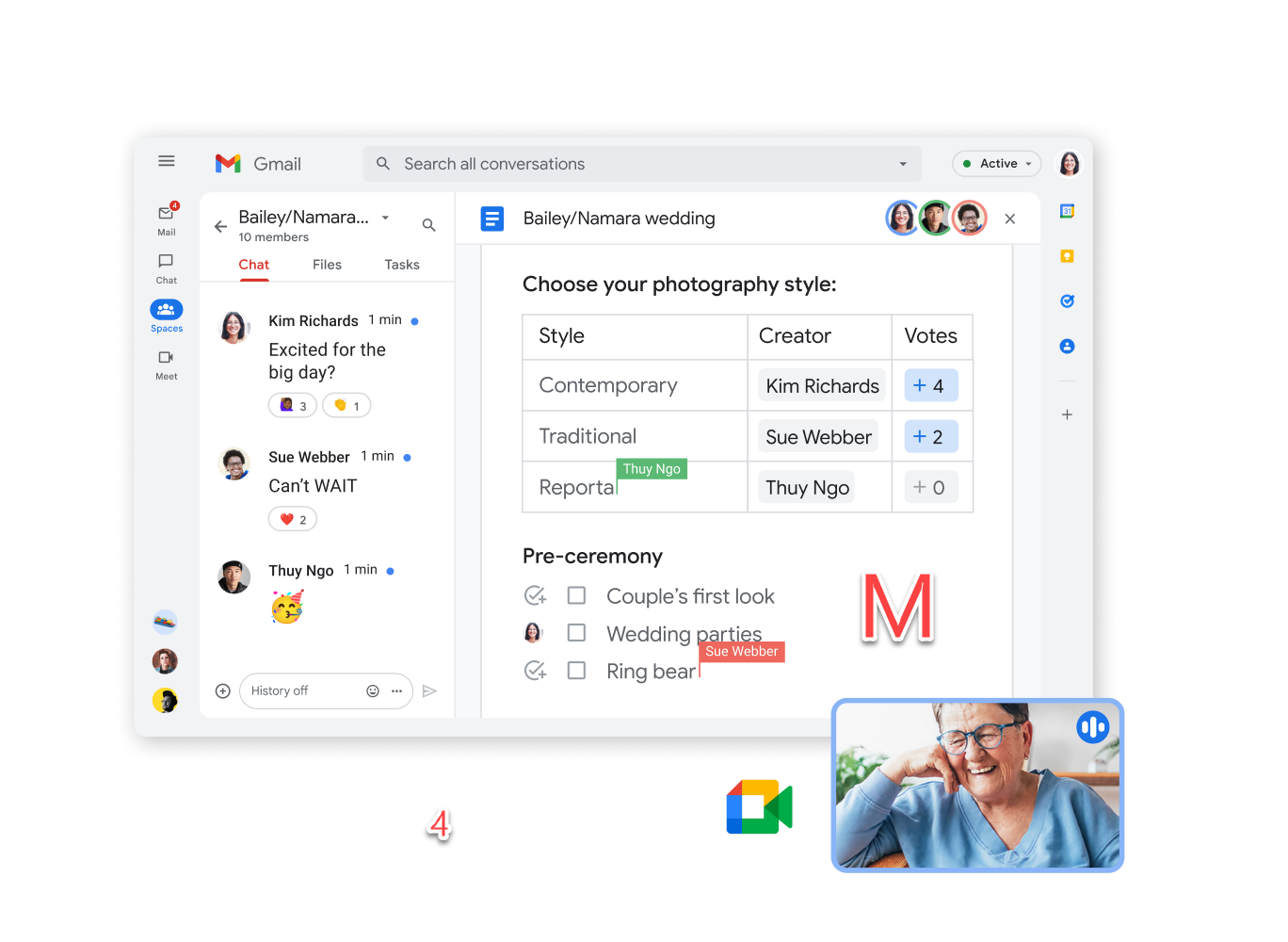
Presenter View for Confident Delivery
Deliver impactful presentations with confidence using Microsoft PowerPoint's Presenter View. Access speaker notes, preview upcoming slides, and manage your presentation flow with ease, ensuring a smooth and polished delivery. With Presenter View, you can stay organized and focused, allowing you to connect with your audience and convey your message effectively.
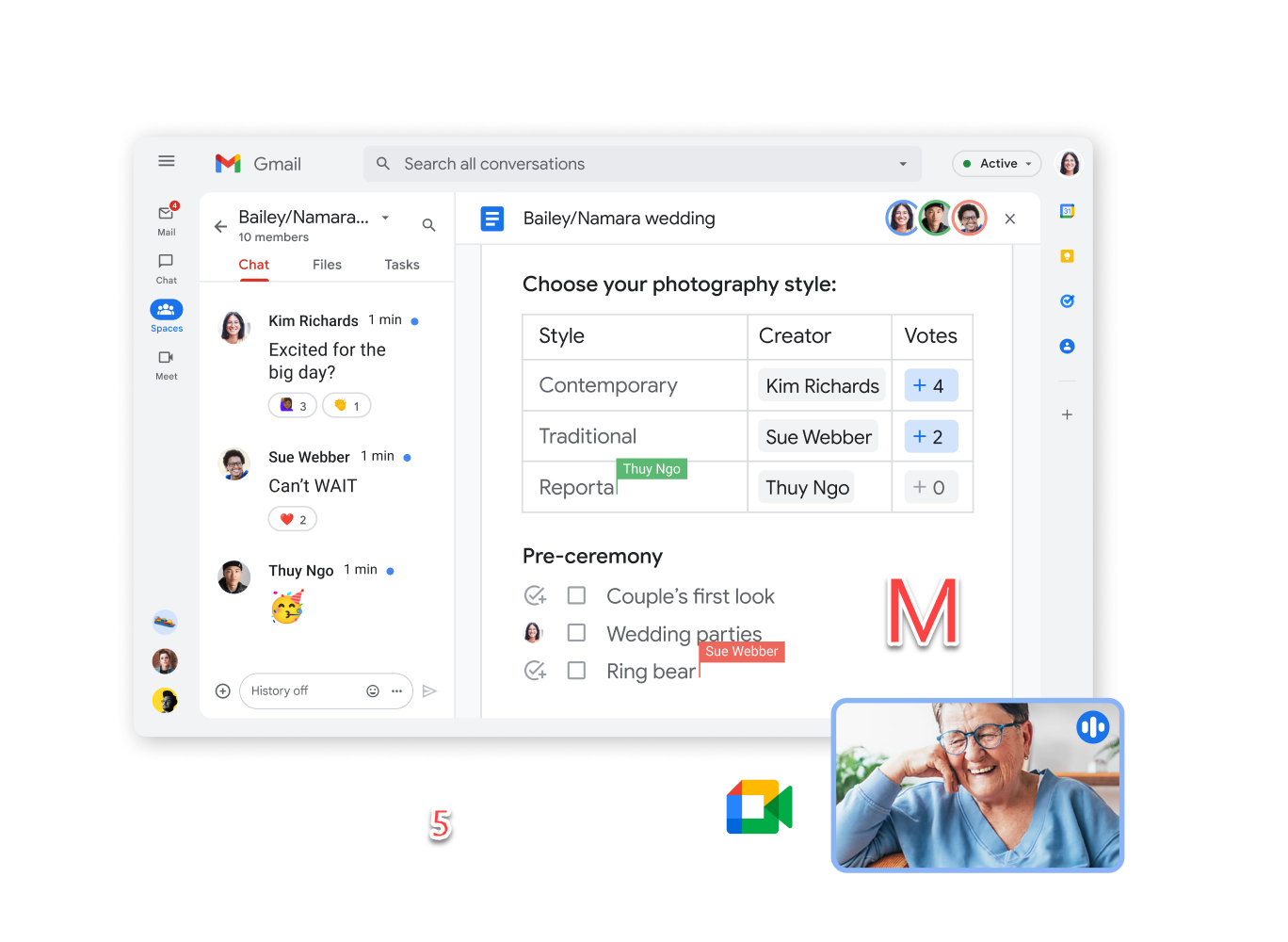
Integration with Microsoft 365 Ecosystem
Microsoft PowerPoint seamlessly integrates with other Microsoft 365 apps like Word, Excel, and Teams, streamlining your workflow and enhancing productivity. Import data from Excel spreadsheets, embed Word documents, and share presentations directly within Teams, making PowerPoint an indispensable tool for collaboration and communication within the Microsoft 365 environment.
Engaging Presentations
Create visually engaging presentations with a wide array of design tools and templates.
Dynamic Design
Utilize dynamic design tools and customizable templates to create stunning visuals.
Presenter View
Deliver confident presentations with Presenter View, accessing speaker notes and managing your presentation flow.
