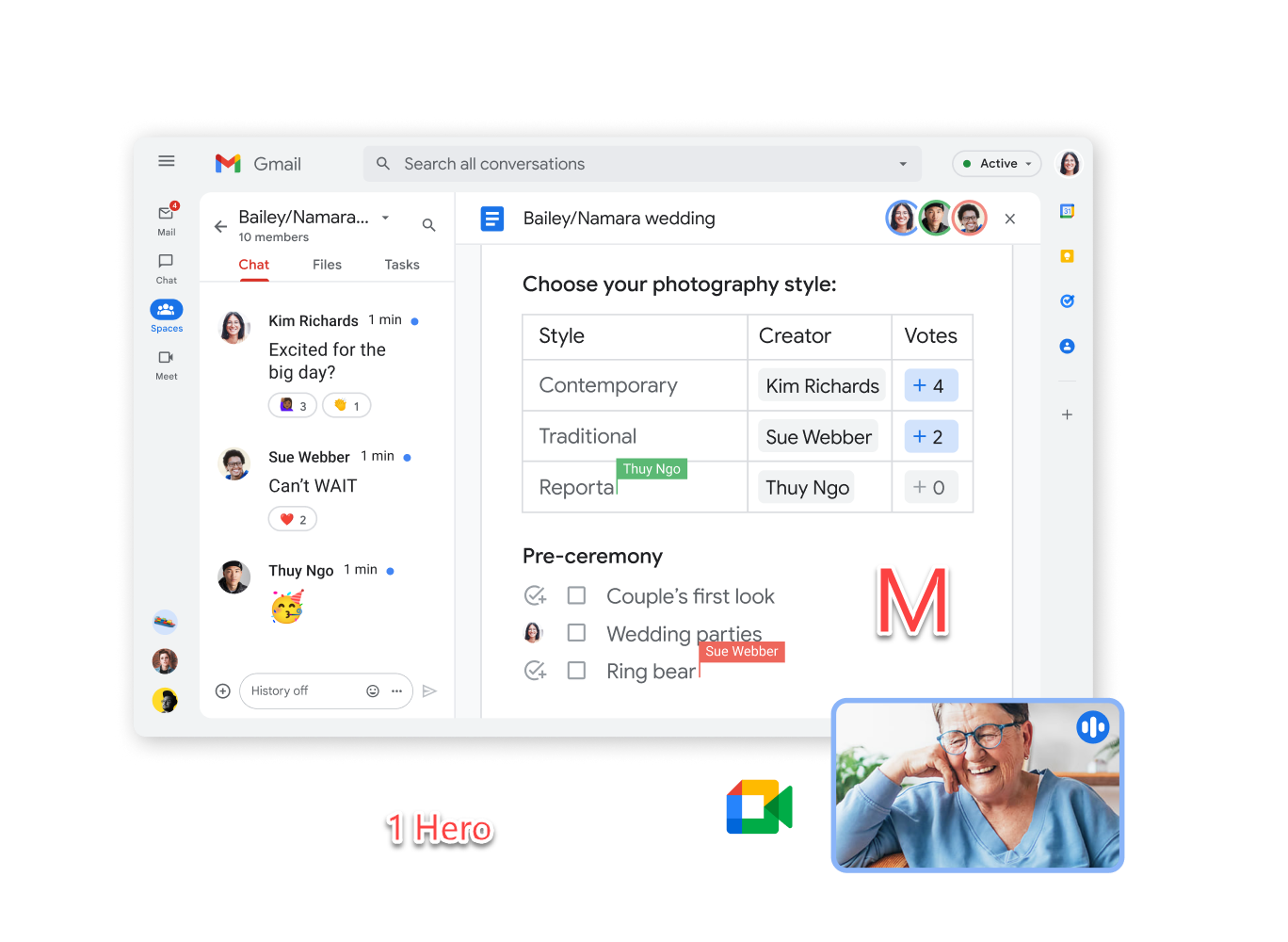
Microsoft Teams
Centralized Team Communication
Microsoft Teams provides a unified platform for your team`s conversations, meetings, and files.
Stay connected and organized, improving workflow and reducing the need for multiple communication tools.
Discover more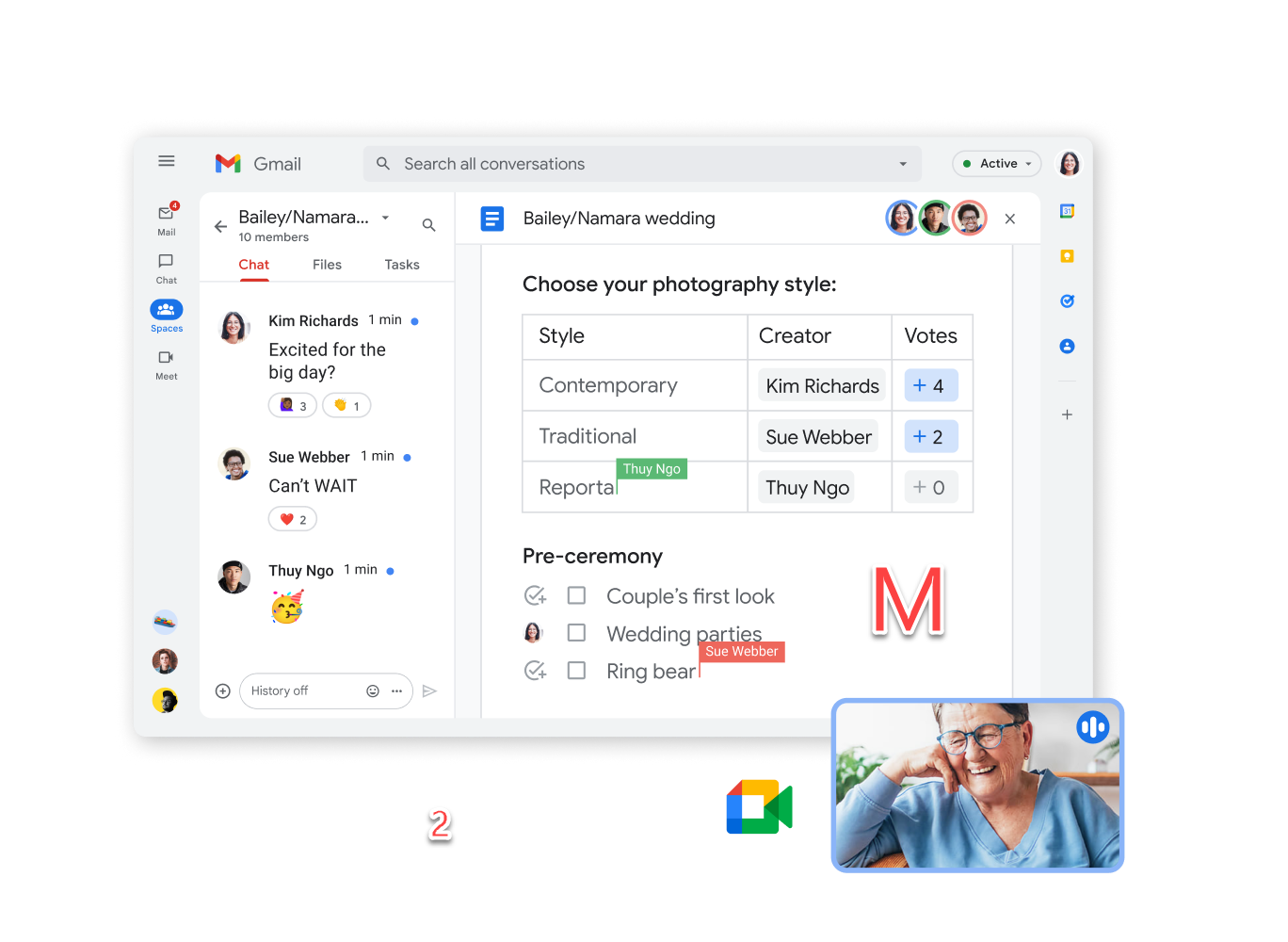
Efficient Online Meetings & Video Conferencing
Conduct seamless virtual meetings with Microsoft Teams. Features include screen sharing, recording, and chat during meetings, making remote collaboration as effective as in-person interactions.
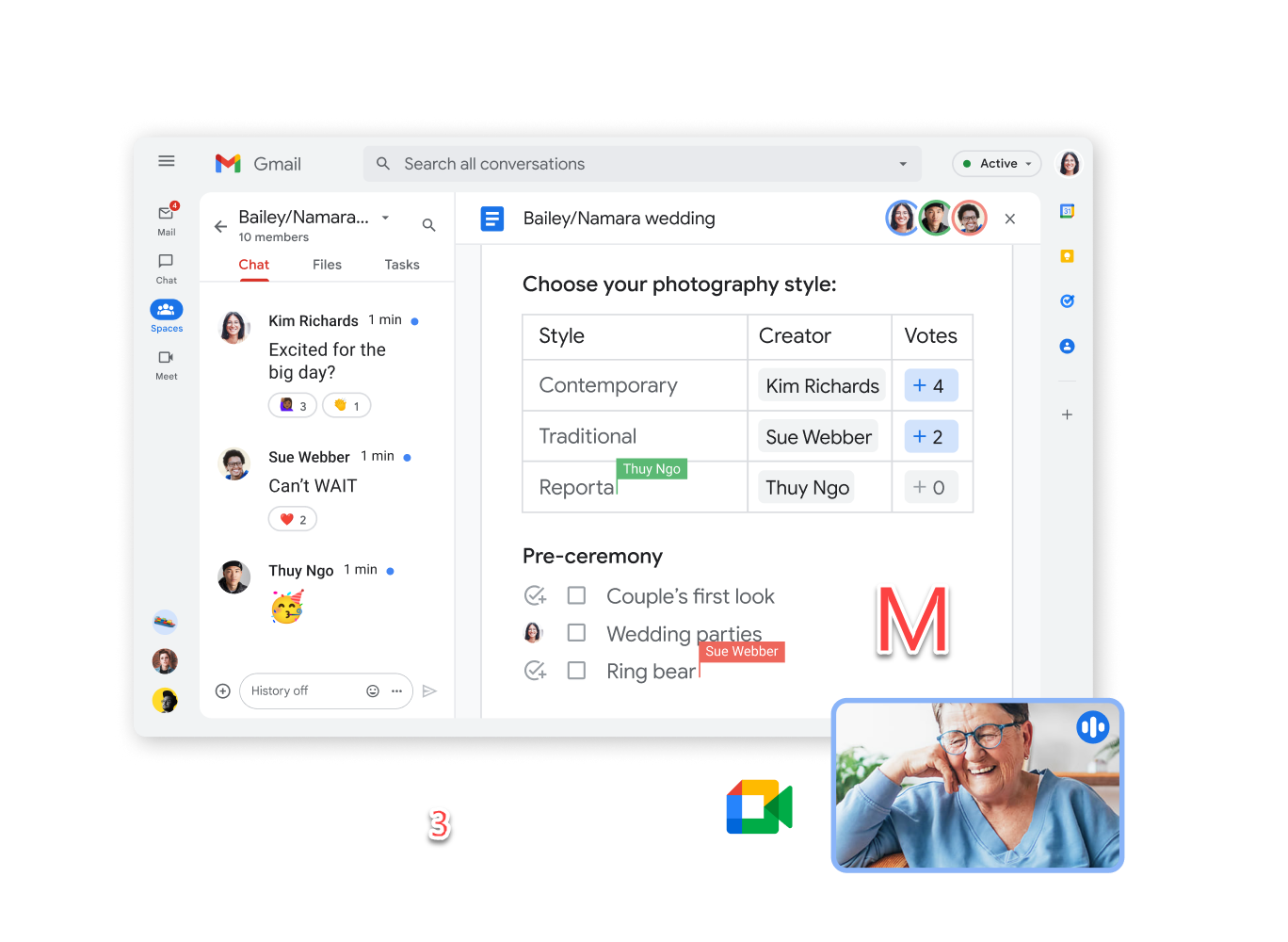
Real-time Chat and Instant Messaging
Facilitate quick and easy communication with team members through instant messaging and channels. Microsoft Teams' chat features enhance responsiveness and streamline discussions.
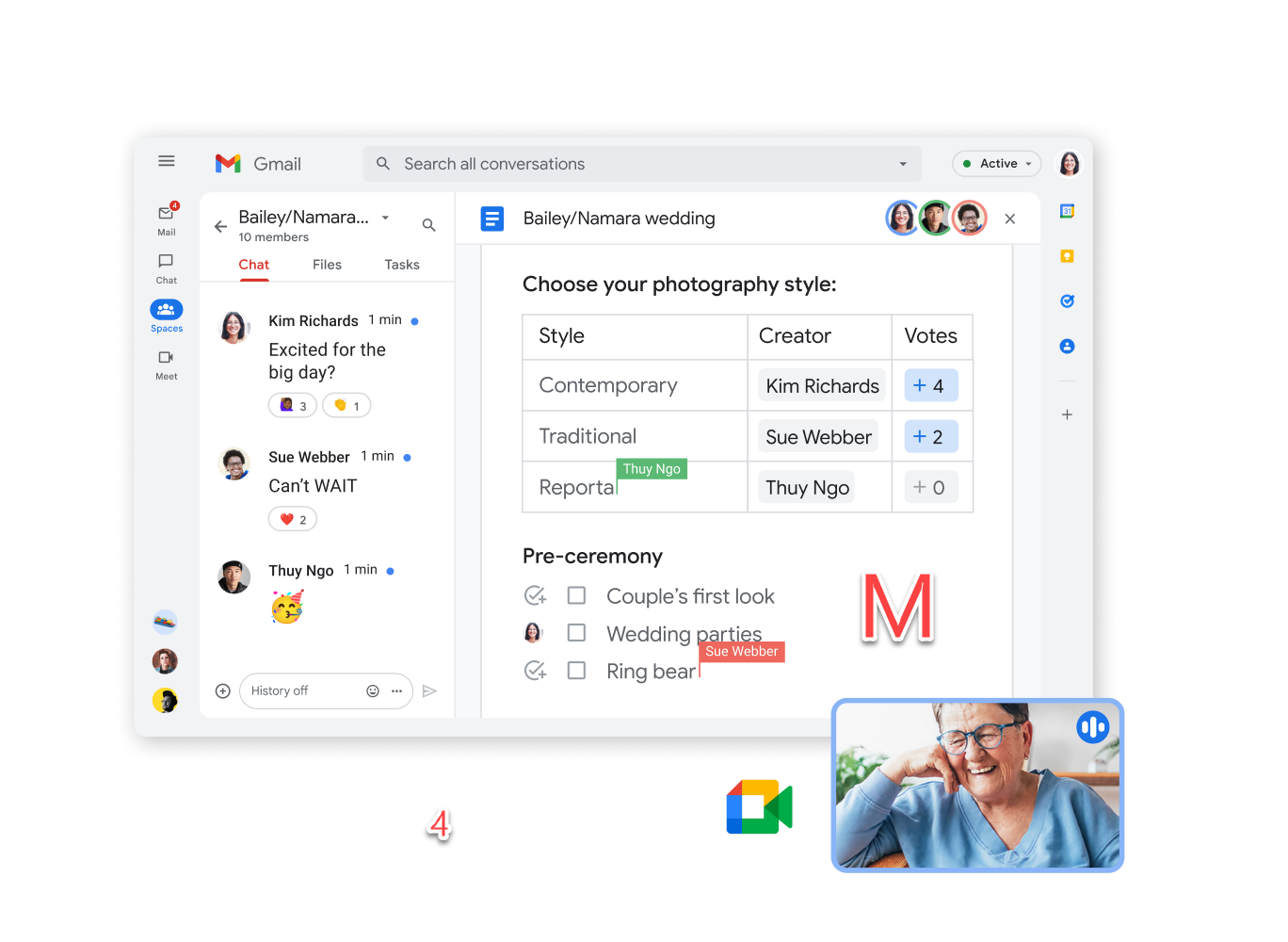
Enhanced Productivity with Channels and Tabs
Organize team conversations and resources using dedicated channels. Tabs can be customized to provide quick access to important files, apps, and websites within Teams.
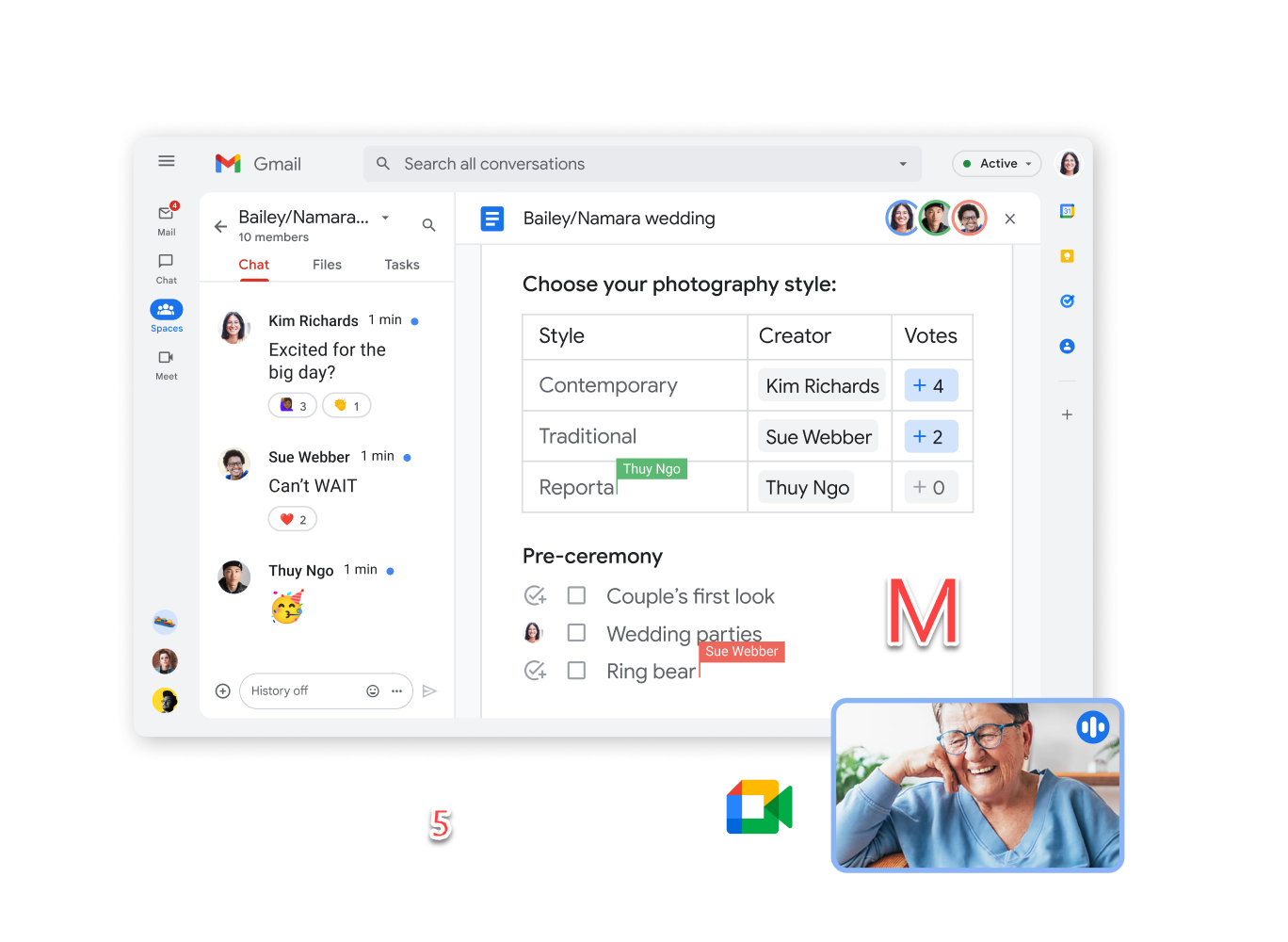
Secure File Sharing and Collaboration
Share and collaborate on files securely within Microsoft Teams. Integrate with OneDrive, allowing teams to work together on documents in real time and keep everything organized.
Unified Communication Hub
Microsoft Teams centralizes chat, meetings, calls, and collaboration in one platform, simplifying team communication and organization.
Integrated File Sharing
Securely share and co-edit files directly within Teams, leveraging OneDrive integration for seamless document collaboration.
Enhanced Meeting Experience
Conduct engaging online meetings with features like screen sharing, background effects, and recording capabilities.
