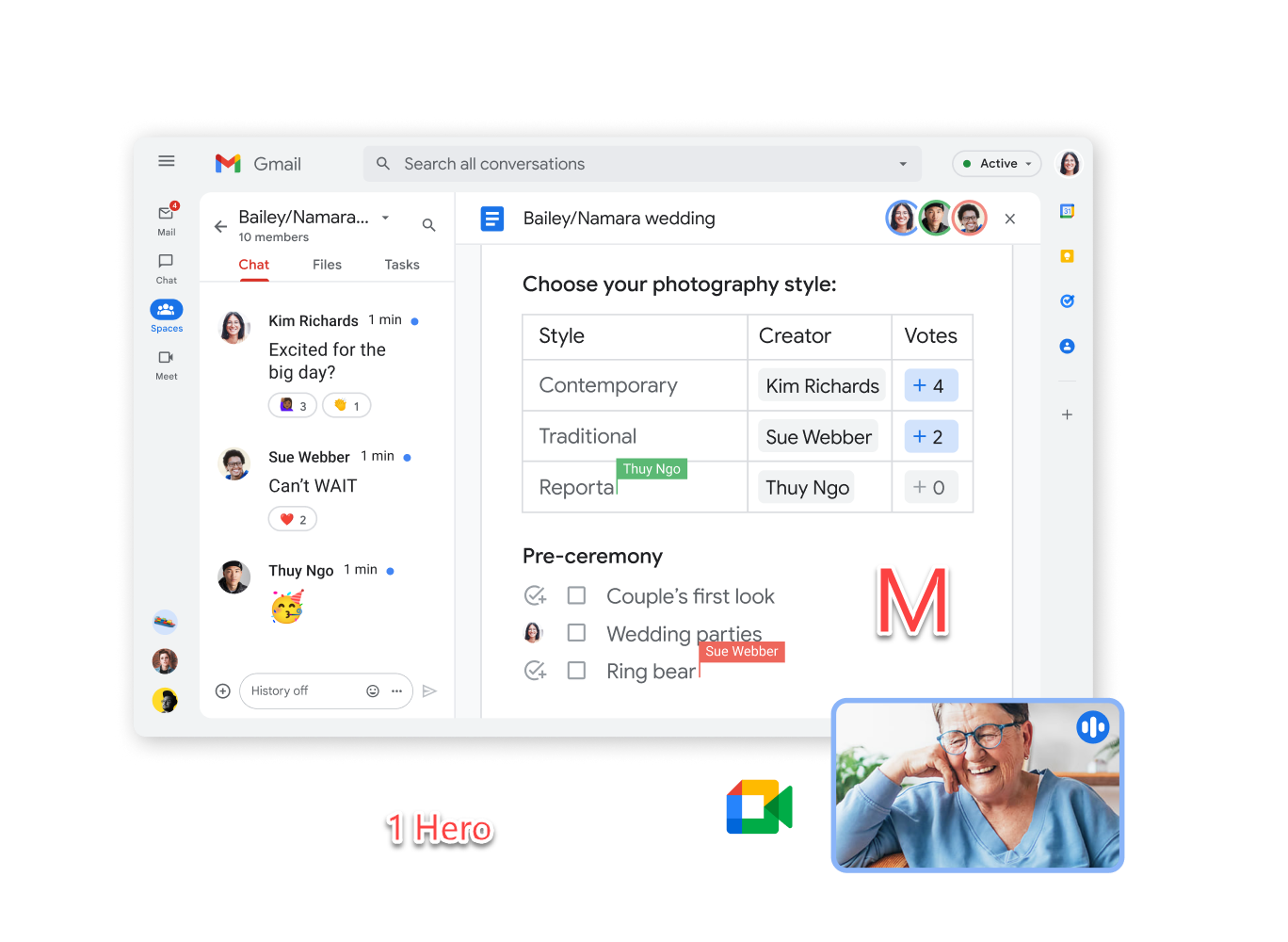
Microsoft Word
Powerful Document Creation
Microsoft Word offers a comprehensive set of tools for creating various types of documents, from simple letters to complex reports.
Benefit from its intuitive interface and extensive formatting options to produce professional-looking content.
Discover more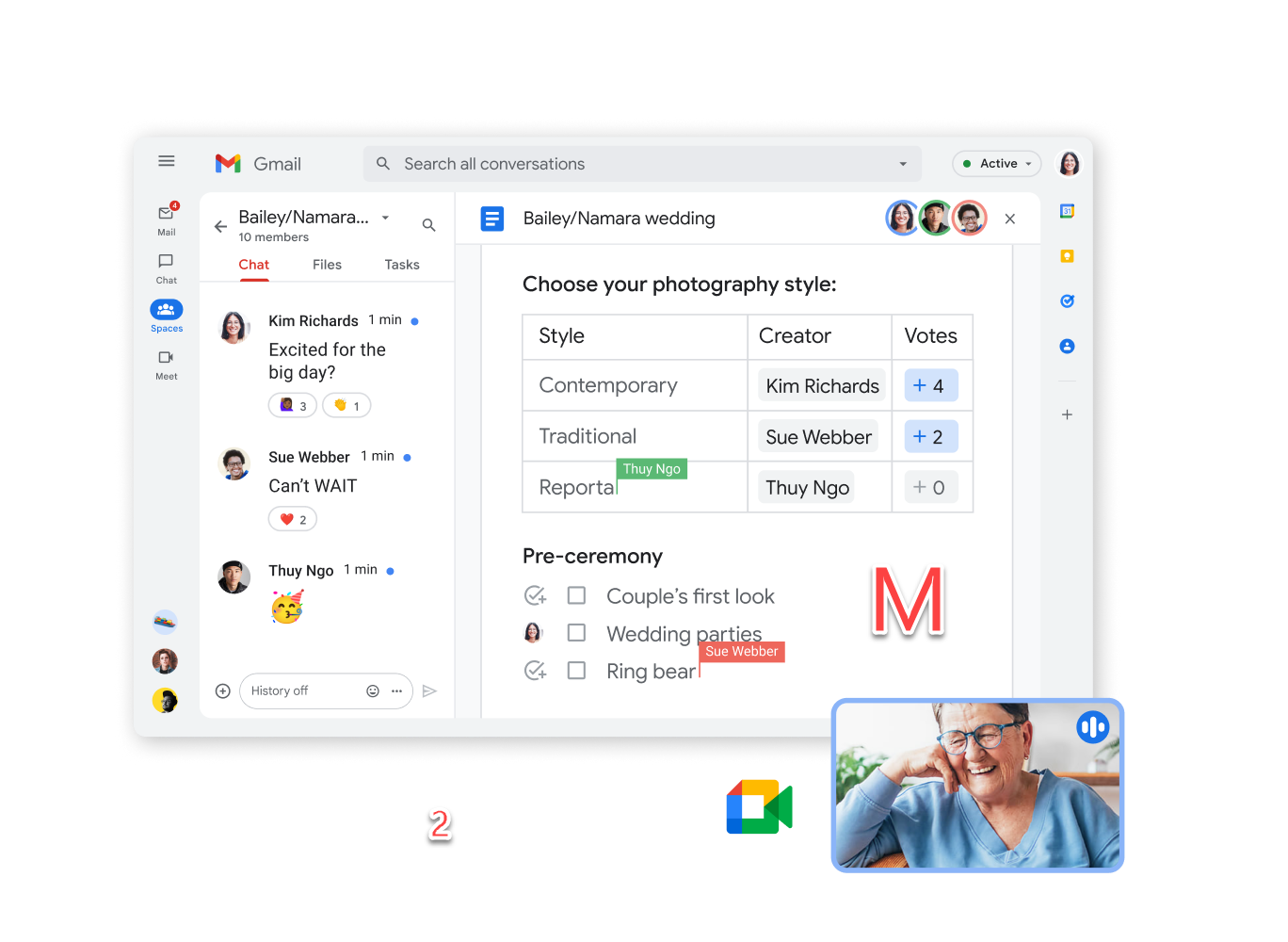
Efficient Editing and Formatting
Streamline your writing process with Microsoft Word's powerful editing and formatting features. Easily revise text, apply styles, and customize layouts to enhance the clarity and visual appeal of your documents.
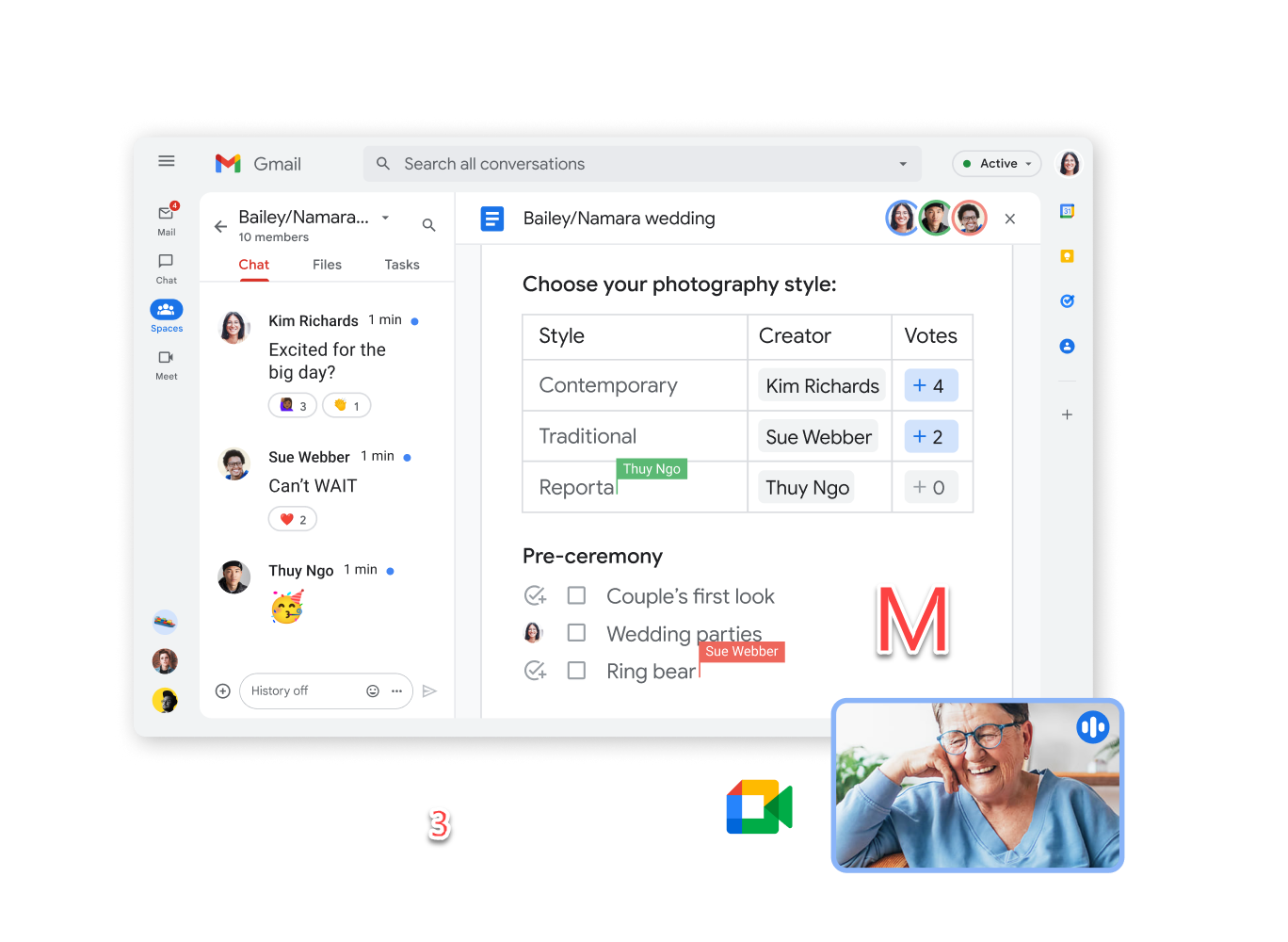
Real-time Collaboration and Sharing
Collaborate effectively with others on documents using Microsoft Word's real-time co-authoring capabilities. Share documents easily through Microsoft 365 and track changes for seamless teamwork.
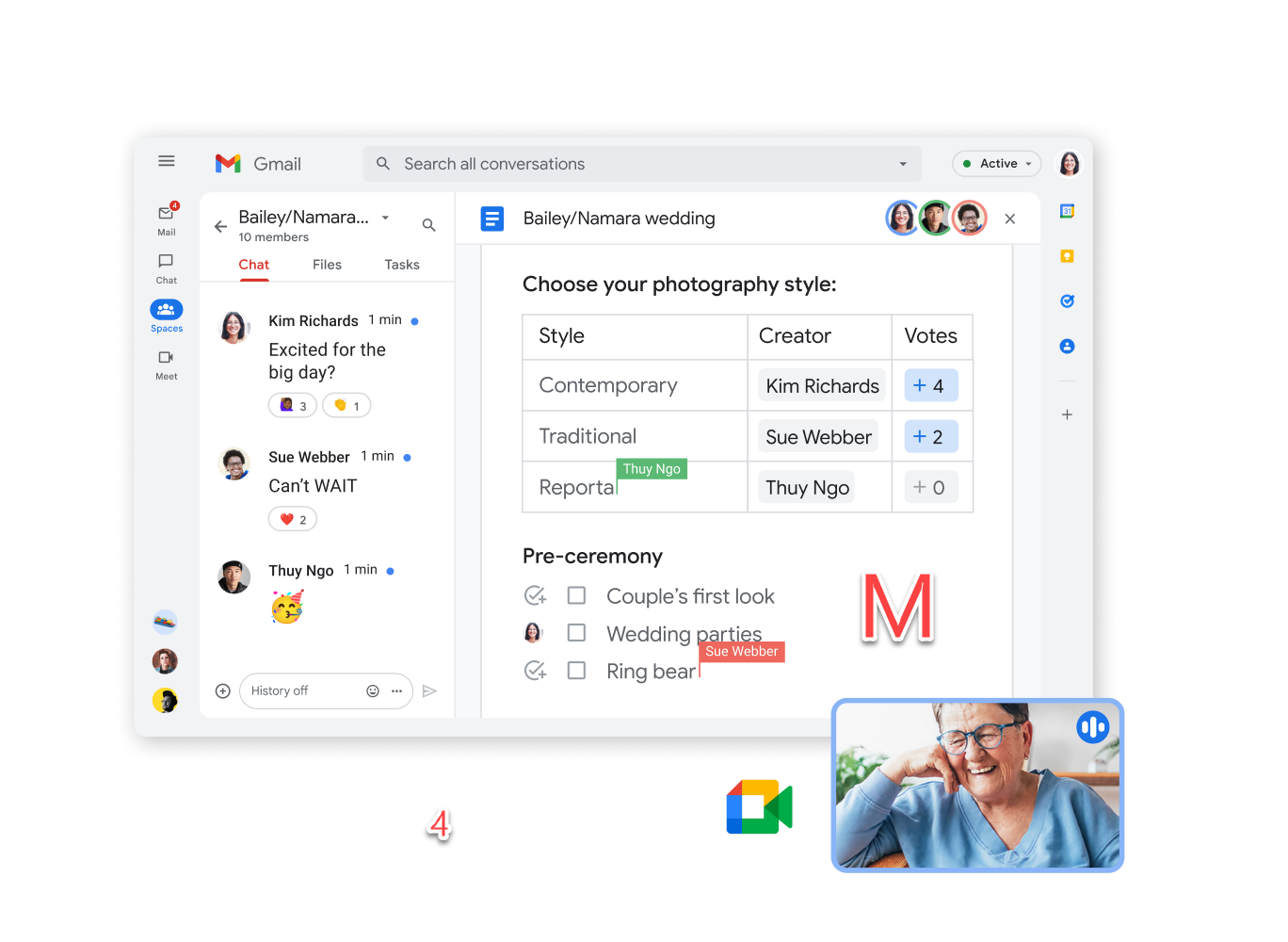
Enhanced Proofreading and Review
Ensure the accuracy and quality of your writing with Microsoft Word's built-in spelling and grammar checks. Utilize the track changes and comments features for efficient document review and feedback.
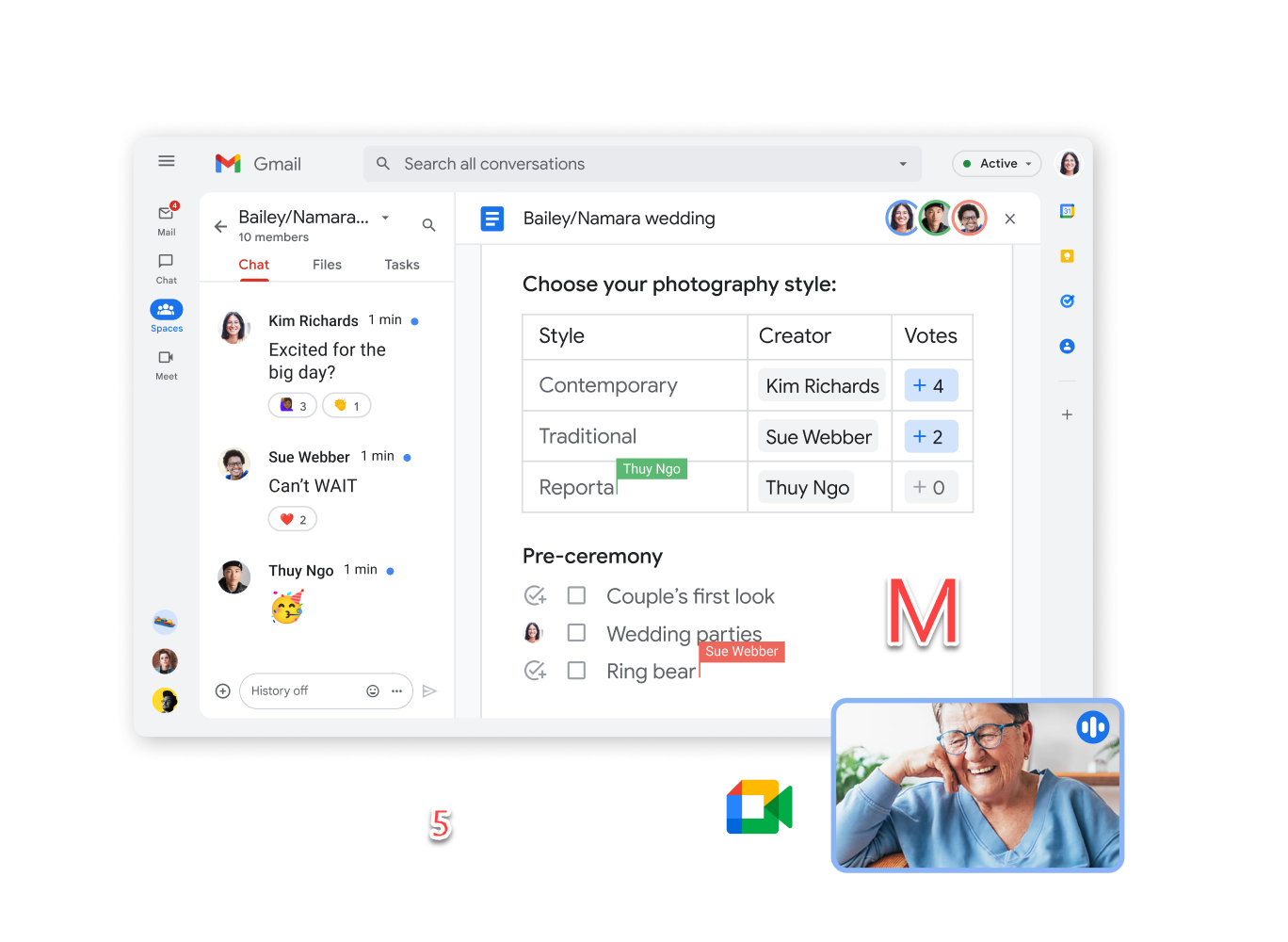
Seamless Integration with Microsoft 365
icrosoft Word integrates smoothly with other Microsoft 365 services like OneDrive for cloud storage and sharing, and Outlook for email communication, enhancing your overall productivity.
Industry-Standard Word Processor
Microsoft Word is a widely recognized and used word processing software, making it a standard tool for document creation and editing across various industries.
Cloud Integration with OneDrive
Seamlessly saves your documents to OneDrive, providing secure cloud storage and easy access from any device, as mentioned in the context of Microsoft 365.
Advanced Review and Markup Features
Includes tools for tracking changes, adding comments, and comparing documents, making the review and feedback process straightforward.
